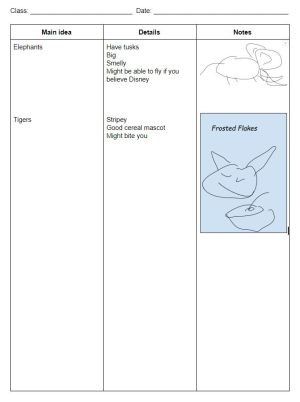- Nov 21, 2024
- 178
- 18
- 41
I have tried out both note taking systems.- notion and obsidian.
There seems to be some controversial differences and discussion between the system and the user. To be honest: I ve seen really many posts about why people switched from Notion to Obsidian and vice versa, but has no one made a system that uses both programs?
Well I wonder what is the best thing for me: I want to know which one is better for journaling. I've been using Notion for journaling for awhile but is Obsidian a better alternative? Some of my friends said that obsidian is the so called "Zettelkasten" system and whit the graph it has got something that others don't have.
But if it comes to the database I think that notion is the best thing out there.
There seems to be some controversial differences and discussion between the system and the user. To be honest: I ve seen really many posts about why people switched from Notion to Obsidian and vice versa, but has no one made a system that uses both programs?
Well I wonder what is the best thing for me: I want to know which one is better for journaling. I've been using Notion for journaling for awhile but is Obsidian a better alternative? Some of my friends said that obsidian is the so called "Zettelkasten" system and whit the graph it has got something that others don't have.
But if it comes to the database I think that notion is the best thing out there.