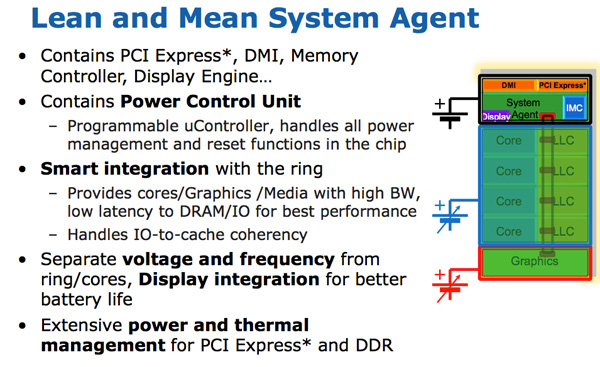hi all, as the title says, what factors make the memory raise temperature?
more speed, less timmings or more voltage?
ask this because put my 2400mhz ddr3 gskill sniper memory at 2800mhz at the same voltage (1.65v), and too i config timmings in bios an this seem to works fine , but im worried about temps.
1)can i measure the temperature of the ram memory taking into account the temperature of the motherboard?
2)the temps of the individual hardware(cpu, ram, hdd), do they influence in the motherboard temps?
3) how i test the ram memory temps?
more speed, less timmings or more voltage?
ask this because put my 2400mhz ddr3 gskill sniper memory at 2800mhz at the same voltage (1.65v), and too i config timmings in bios an this seem to works fine , but im worried about temps.
1)can i measure the temperature of the ram memory taking into account the temperature of the motherboard?
2)the temps of the individual hardware(cpu, ram, hdd), do they influence in the motherboard temps?
3) how i test the ram memory temps?