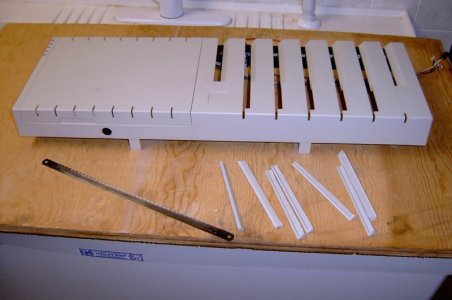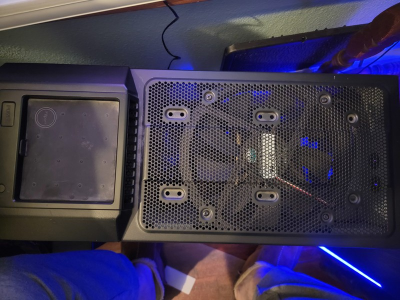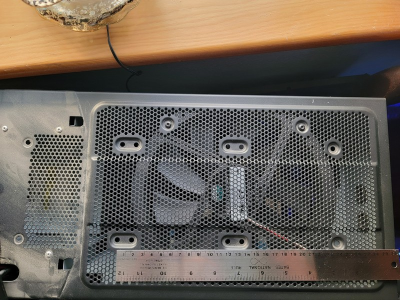I find it easier to use old cases, including OEM cases, than ever before, because I'm seldom putting more than one, if any, HDDs in the case, nor any optical drives.
I'll cut holes for larger fans which you can do on those old cases with thick sheetmetal, adapt PSU mounts to standard ATX if it was proprietary, and more. The biggest hassle is if it's an OEM case and the rear motherboard I/O is stamped into the case wall instead of swappable I/O plate. That will cause me to abandon a case faster than most other factors, but I've converted a few of those too, just not in a long time.
I don't usually take pictures, but here's a few of a circa '99 case, pretty small for taking standard mATX motherboard and full ATX PSU:
How's it going everybody. So, i'm old. The cases I like are more from late 2000's to 2015 (i think) era. I currently have an Antec 900 which I have a special bond with, but it has some issues that i need to figure out if it's worth fixing. So, to start, the Big Boy 200mm fan on it started...

forums.anandtech.com
I don't build gaming systems in old cases, and filtered intake, I accomplish by putting an intake fan on the front wall, then mount a filter panel in front of that, under the front bezel. I usually get window A/C unit filter panels from a hardware store, has enough area to do multiple systems, then hold them on with rare earth magnets, then don't screw down the plastic front bezel to the case frame interior side, so it can just be popped off to remove and clean the filter panel.
I don't have the case power switch go out often, but sometimes do add a USB3 dongle to the front, that plugs into a motherboard pin header, though these days a USB3 hub is about as inexpensive, less work, and that can be plugged into a rear USB port and allows shoving the system under or next to a desk but having the hub on the desk.
When it's under a desk, I don't care what it looks like.

On the other hand, I still need to get rid of about a dozen old cases that don't have any unique qualities to redeem them. I'll throw some old parts in, and take them to staples when I'd going anyway, and get a store coupon for recycling them.