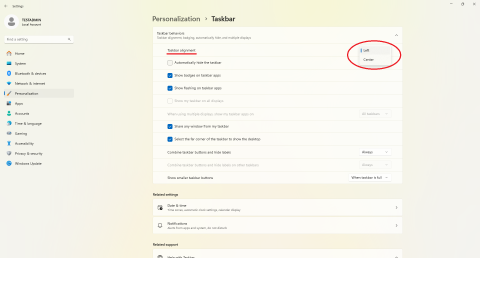- Jun 30, 2004
- 16,830
- 2,148
- 126
I'm still running Sky-/Kaby-Lake Z170 systems. These are probably the best machines I've ever built in terms of their speed, reliability and longevity. But the hardware is more than six years old. One of them may have been built a year ago from "new" parts, but the key parts -- CPU, chipset and motherboard -- were released before 2017.
The hacks published to address Windows 11 upgrades got some of my attention, but not enough to keep up with it. I don't know how it turned out for people who did it.
I'm looking at some outlays for hardware over the next several months, at a time when (a) I'm trying to save money for a new car, (b) I need to replace my old server with a new NAS, (c) I'm not so sure I want to build a new system, despite being a veteran at it, and (d) I'm looking at some high-end (<= $2,000) gaming desktops to support my ambivalence in (c).
So how has it turned out with the hack for Win 11 on the older hardware?
The hacks published to address Windows 11 upgrades got some of my attention, but not enough to keep up with it. I don't know how it turned out for people who did it.
I'm looking at some outlays for hardware over the next several months, at a time when (a) I'm trying to save money for a new car, (b) I need to replace my old server with a new NAS, (c) I'm not so sure I want to build a new system, despite being a veteran at it, and (d) I'm looking at some high-end (<= $2,000) gaming desktops to support my ambivalence in (c).
So how has it turned out with the hack for Win 11 on the older hardware?