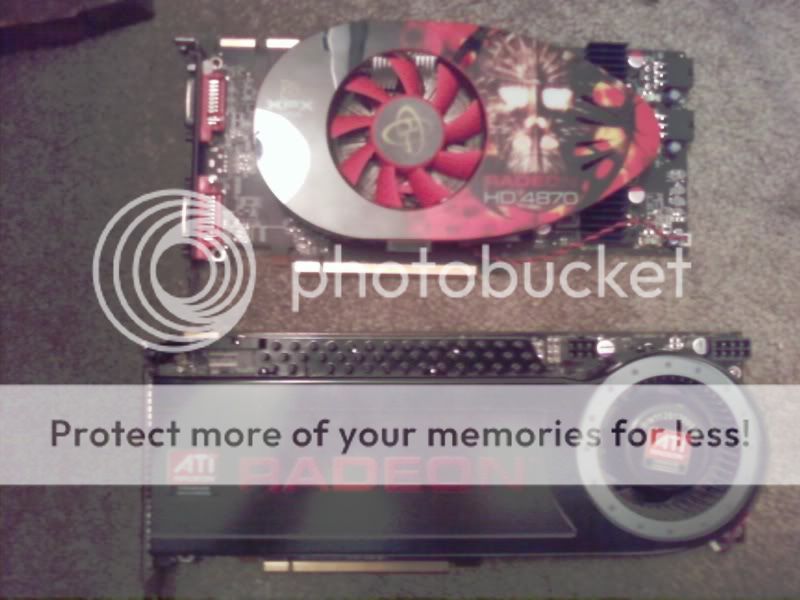What's a good program to use to (easily) measure GPU temps and record them to a log file every, say, 5 seconds or so?
I'm having problems playing games - after about 20-30 minutes the system will often freeze completely. Sometimes leading up to that I see some graphical corruption (blue lines blipping across the screen, blue dots, etc) so I think there are some problems with one or both of my graphics cards. I'm running 2x 4850 512MB cards in crossfire. There's not a whole lot of room in the case so they might just be getting too hot. I would like to turn the temp logging software on and then go play Crysis or something, to see what the temps are leading up to a crash. I don't really know what an acceptable temp range is for these cards, so if anybody can help me out there that would be appreciated as well.
Just for fun, here's a pic of the inside of my case. It's not too dusty or anything, so I'm sort of surprised the cards are having problems. If that's actually what it is.

I'm having problems playing games - after about 20-30 minutes the system will often freeze completely. Sometimes leading up to that I see some graphical corruption (blue lines blipping across the screen, blue dots, etc) so I think there are some problems with one or both of my graphics cards. I'm running 2x 4850 512MB cards in crossfire. There's not a whole lot of room in the case so they might just be getting too hot. I would like to turn the temp logging software on and then go play Crysis or something, to see what the temps are leading up to a crash. I don't really know what an acceptable temp range is for these cards, so if anybody can help me out there that would be appreciated as well.
Just for fun, here's a pic of the inside of my case. It's not too dusty or anything, so I'm sort of surprised the cards are having problems. If that's actually what it is.