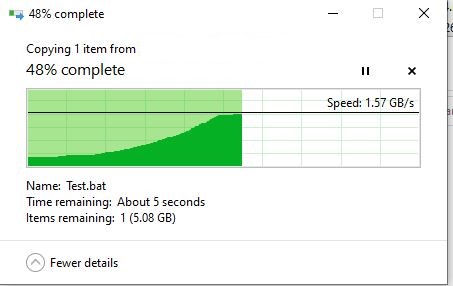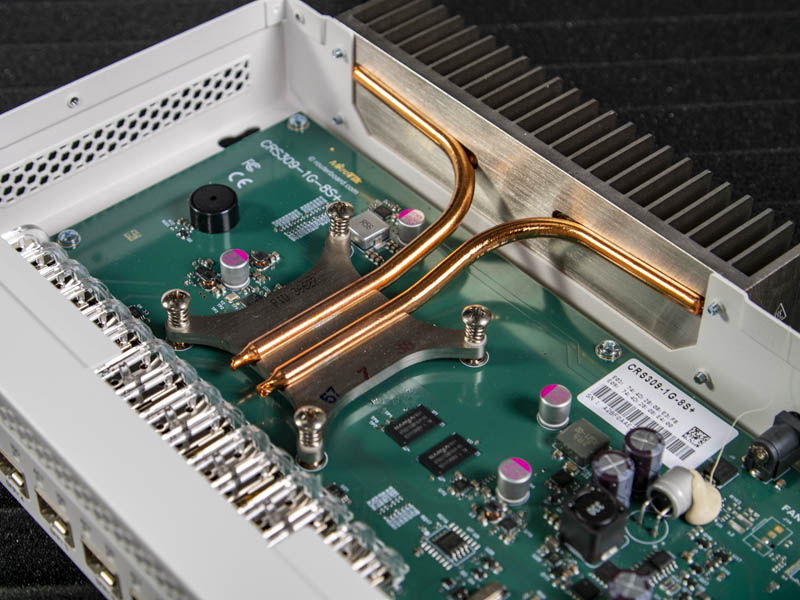At its most basic, 10G networking can be thought of as being very similar, no matter if you use copper wiring, or fiber.
In general, you'll usually be using a network switch with SFP+ cages. The SFP+ cages are the slots that accept various networking modules (cards). You plug your one end of your network cable into an SFP+ module, which plugs into the network switch. The other end of your network cable goes into another SFP+ module, which then plugs into a computer device, such as a computer with an appropriate network card.
Where it gets tricky is the different options. Of note is some vendors may not play nice with equipment from other vendors such as Cisco not playing nice with others.
You have copper cabling, which you'll usually use CAT6A.
There are to major fiber cable standards (single mode, multi-mode). Fiber cables also have many different connector standards. So not only do you have to get the correct SFP+ module for your fiber type, you'll also need to get an SFP+ module with the correct connector type as the fiber cable. Of note is, it's very expensive to terminate your own fiber cables and it is recommended you buy pre-terminated fiber cables.
MikroTik can be a more economically priced solution. Their network routers and switches play nice with most hardware vendor SFP+ modules. I have the MikroTik RB5009 routers, as well as the MikroTik CRS305 that aigomorla linked to. As long as you're ok with running a nearly unmanaged network and not worry about any scripting or VLANs, it's super simple to get a 10G connection up and running between a MikroTik router, MikroTik switch, and a basic computer network card such as the Intel X710-DA2. Nearly plug and play. As time permits (and time is at a premium at the moment), I plan to play around with it and learn more advanced functionality.
One cool feature that was recently implemented on more powerful MikroTik router hardware is the ability to run containers. A simple one that most use it for is to run a Pi-Hole container for adblocking, and some have gotten Home Assitant (home automation) to run on it.