- Jul 4, 2001
- 202
- 139
- 116
In this scenario I am using a mini PC with unified memory. In the BIOS I choose how much RAM to allocate to the GPU. There is no discrete GPU in the system.
Right now I have 96GB of RAM and 48GB is dedicated to the GPU according to the BIOS.
Windows shows there is 48.5GB of dedicated and 23.8GB of shared.
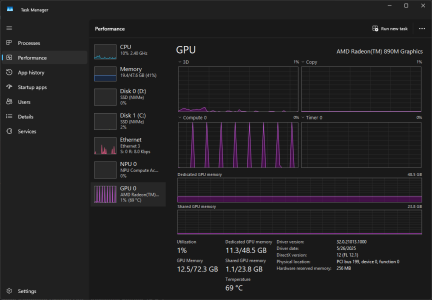 et
et
Right now I have 96GB of RAM and 48GB is dedicated to the GPU according to the BIOS.
Windows shows there is 48.5GB of dedicated and 23.8GB of shared.
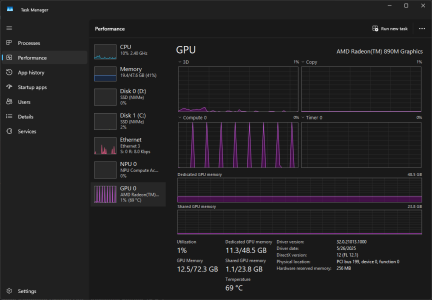 et
et

