- Aug 14, 2012
- 1,044
- 48
- 91
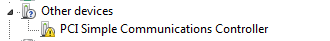
Was wondering if anyone can tell me what driver do I need to download to fix this warning on Device Manager? My specs and MoBo are on my signature. Any help is appreciated.
Thanks
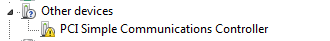
Yeah you right it doesn't work. Yes I am on Windows 7. I have no clue what Driver that is and I don't wanna install the wrong thing and mess up my MoBo I've done things like that before.Ah, I just noticed you are running Windows 7. In that case, the device manager finding it automatically probably isn't going to happen like I mentioned in my first response.
Yeah you right it doesn't work. Yes I am on Windows 7. I have no clue what Driver that is and I don't wanna install the wrong thing and mess up my MoBo I've done things like that before.
Well honestly I was concerned because a lot of my games were stuttering so I started looking on my Computer and this was the only thing I found. Drivers are up to date. I think I Know what driver this is but I don't wanna do it if I am not 100% sure. Its on the Gigabyte Support page. I'll keep looking for information online. Thanks.I've had that a couple times over the years, and if you aren't experiencing any issues, I'd just ignore it.
Alright well interesting I googled AMT Driver and Found this Thread. I am debating whether to install it seeing that it might not be neccessary. My concern was due to lag in games but if this isn't the culprit I don't want to fix it if it ain't broken. Thank you for all the help guys.I see that at my work on HP machines... it's an AMT Driver (for a PCI serial port). I would try going to your chipset drivers and installing each that is listed on the website:
https://www.gigabyte.com/Motherboard/GA-Z170X-Gaming-7-rev-10#support-dl-driver-chipset
Thank you! so my question before I download. Can you explain what this "Driver" Does? and what its used for? ThanksWhy does it show an error on a "PCI Simple Communications Controller" in device manager?
This is due to Intel Management Engine (Intel ME) driver has not been successfully installed. Please click here to download driver from Intel official web page.
See link at Gigabyte to fix:
https://www.gigabyte.com/Support/FAQ/1552
It describes it by name but it gives no detail in regards to operation or purpose, its why I am not sure i I should install it. Maybe if it ain't broken don't fix it? but it is kinda broken lol not sure if I need to fix it. PC Is working fine though so not sure what to do. Probably just wait. I tried Google but it gives no clear answer the purpose. Something about Virtual way to connect computers together kinda like Team Viewer. If that's the case I really don't need it then.No .. Maybe the Gigabyte site can
Wow not sure where you found this. Thank you so much! this is great!"The Intel Management Engine (ME), also known as the Manageability Engine,[1][2] is an autonomous subsystem that has been incorporated in virtually all of Intel's processor chipsets since 2008.[3][4][1] The subsystem primarily consists of proprietary firmware running on a separate microprocessor that performs tasks during boot-up, while the computer is running, and while it is asleep.[5] As long as the chipset or SoC is connected to current (via battery or power supply), it continues to run even when the system is turned off.[6] Intel claims the ME is required to provide full performance."
I would install it personally, especially since your are having performance issues.
Great thanks for the assurance. Computer is running fine after BIOS update 2 days ago (F22m, Signature MoBo) and Some Windows Updates. Not sure what it consist of so I won't install this Driver yet unless I run into some issues. I am glad I have this thread available however once I decide to do the install.I did find out one thing about Intel drivers that took me over a few years to figure it; The Intel Rapid Storage driver offers much less performance for SSDs (at least for the Samsung 850 EVO) than the default Windows driver.
I have 850 EVOs in all of my PCs, and I could not figure out why they all were performing well under the specs. I finally posted a thread here about it, and a user told me to use the default Windows one. He was correct, and it never even crossed my mind that a newer Intel driver would perform worse than a much older Windows driver.
But as far as the IME package goes, I never had any issues with it, and I think Windows 10 automatically installs the driver for that, but I guess it doesn't with Windows 7.


