I have 860 EVO 500GB Sata III and in my case the write speed drops down to ~300MB/s because the SLC cache fills up to 22GB and it won't flush, not even if I power my computer off, causing the SSD to write directly to the slower TLC memory.
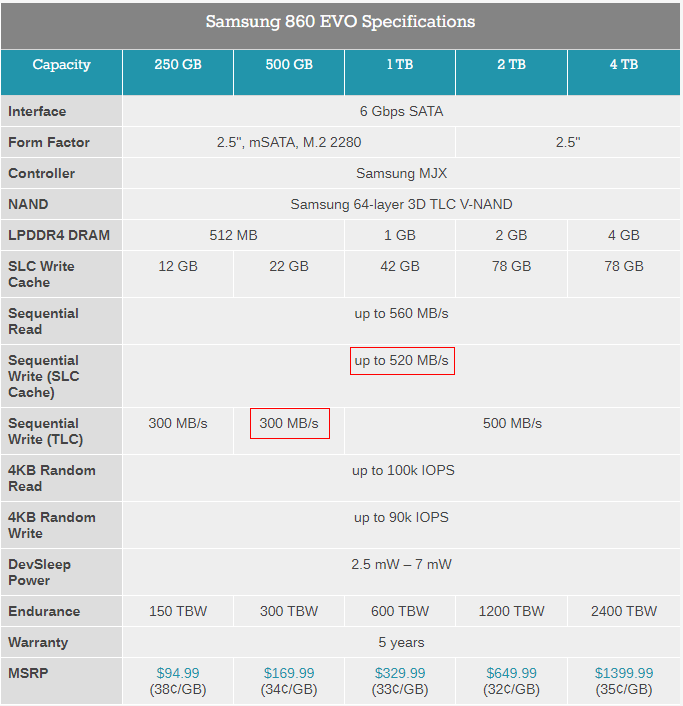
I tried several times and I'm sure it is the SLC cache filling that's causing the poor write speeds. The weird thing in all off this is that if I go to BIOS and change any setting the SLC cache gets empty and I recover my speeds(~530MB/s sequential write). I know this is very strange but after changing some specific BIOS settings I came to the conclusion that any change would flush my SLC cache. Maybe the problem is a conflict between the SSD and the BIOS. I have an old MSI Z77A-G45 mobo with the lat est BIOS version, I can't do much about that. Here are my other specs:
Board: MSI Z77A-G45 | Bios: Version 2.13B1 | GPU: MSI GeForce GT 710 1GB | PSU: Corsair HX650 | CPU: Intel Core i7-3770 Ivy Bridge 3.4GHz (3.9GHz Turbo Boost) LGA 1155 77W | MEM: Kingston PC3-10700 1333Mhz 2x8GB | HDD: WD Caviar Black 1TB | SSD: Samsung 860 EVO 500GB SATA III | COOLER: Noctua NH-C12P SE14 | OC: (Turbo) 4.1Ghz 1.211 CPUV ram: 1333Mhz 1.5v | OS: Windows 10 Pro 64-bit v1809 build 17763.1098
Regards,
-lfbb
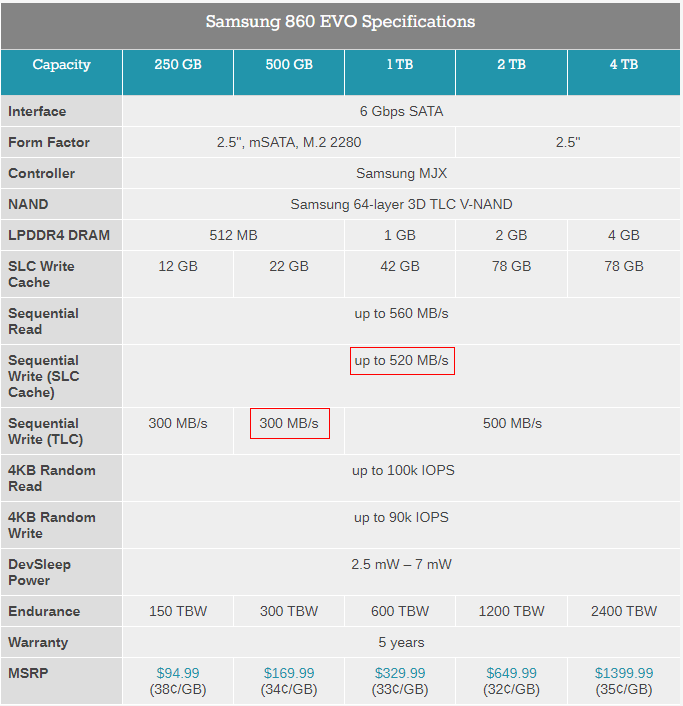
I tried several times and I'm sure it is the SLC cache filling that's causing the poor write speeds. The weird thing in all off this is that if I go to BIOS and change any setting the SLC cache gets empty and I recover my speeds(~530MB/s sequential write). I know this is very strange but after changing some specific BIOS settings I came to the conclusion that any change would flush my SLC cache. Maybe the problem is a conflict between the SSD and the BIOS. I have an old MSI Z77A-G45 mobo with the lat est BIOS version, I can't do much about that. Here are my other specs:
Board: MSI Z77A-G45 | Bios: Version 2.13B1 | GPU: MSI GeForce GT 710 1GB | PSU: Corsair HX650 | CPU: Intel Core i7-3770 Ivy Bridge 3.4GHz (3.9GHz Turbo Boost) LGA 1155 77W | MEM: Kingston PC3-10700 1333Mhz 2x8GB | HDD: WD Caviar Black 1TB | SSD: Samsung 860 EVO 500GB SATA III | COOLER: Noctua NH-C12P SE14 | OC: (Turbo) 4.1Ghz 1.211 CPUV ram: 1333Mhz 1.5v | OS: Windows 10 Pro 64-bit v1809 build 17763.1098
Regards,
-lfbb



