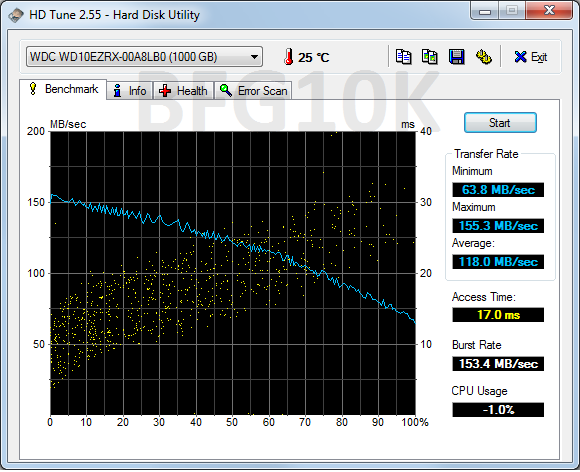Great thread, came in to provide answers, but trusty AT fellows already have it covered.
Areal density is HUGELY important on hard drives, and it's not well explained, so many people are shocked when larger sub-7200RPM drives are faster or at least equal to smaller 7200RPM drives. There are some other things that improve with time on the PCB as well, cache performance/NCQ/etc, but overall the formula mostly works :
Areal density + head efficiency + spin speed + cache = performance. It's why an old 150GB 10000 RPM Raptor gets its head handed to it by any respectable 1TB+ 7200RPM drive in most respects. Access time is one area that you can't really make up for in density though, so a poor seek time (Green/etc) will make for decent sustained transfer speeds but get a bit laggy when lots of little files are being located (or worse, your drive is heavily fragmented and it comes into play loading large files that are in a bunch of chunks, a badly fragmented pagefile is the worst of the worst).
All of that said, it's pretty easy to get a cheap SSD and use that for OS duties, even if you end up not putting very many apps on it. I got a few of these for my less important systems, and they've helped a TON :
http://www.microcenter.com/product/...e_Drive_SSD_with_SandForce_SF-2281_Controller
$45 for 120GB, and while they're not nearly as crazy fast as my raid 0 500GB 840 Pros in my main system, they still are leaps and bounds better than mechanical drives for OS duties.
You can right-click on your various profile folders after a fresh install, and 'point' the mappings to automatically save to a large mechanical drive. You have to do this individually, but it's pretty easy. So for example on my media center desktop, I have the OS and apps/games on the 120SSD, then each of the profile folders mapped to 2TB Black, so D : \Profile\Downloads, D : \Profile\Documents, etc.
Then to top it off, you can merge a bunch of mechanical drives into one big storage pool (with total or granular folder duplication if you wish) using Drivebender. So behind the 120 OS + 2TB Profile/Storage folder, I have an 11.5TB 'HomeShare' using drivebender + 4 2TB + 2 2.5TB Hard Drives.