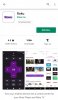Checkout the Sennheiser RS120 and similar products if you don't want bluetooth or something like this TaoTronics if you do:
View attachment 3470
Well, the Fedex guy shows up today with my box with two LG Rebel 3 L158VL 4G LTE phones.
I unboxed one and did some setting up, entered my Google account credentials, opted not to enter the phone's number (it doesn't have one and presumable won't have one). I went to the Play Store and downloaded a handful of apps, including 2-3 weather apps. One app I could swear I didn't ask for but it looks to be some kind of office suite (?), Polaris Office. It was the first downloaded, I figured, why not?
I then searched for "roku" and it found a few things, and I figured what I wanted was the Roku Mobile app, which was around 16MB. I fired it up and like the one on my Windows phone, it started looking for Roku devices on my network. I turned on the TV and it found it. The interface looks rather different from the Windows phone version. Similar but different. It includes the headphone icon conspicuously absent from the Windows Roku Mobile app. I tapped the headphone icon and a message pops up saying headphone support is for Roku streaming and for digital TV channels. I'm, huh? Roku support told me personally a day or two ago that it works with Roku streaming only, not with antenna TV. I figure it's not gonna work, but holy smokes, it does work with live antenna (my rooftop antenna) TV! TCL support regularly monitors Amazon customer reviews for their TVs and twice I saw them say you're SOL if you want headphone support for live antenna TV. They posted it yesterday in answer to my direct question:
Does Private Listening work on TCL 43S405 using Roku app on Android phone watching live OTA TV, i.e. headphones?
TCL's reply right there to my Amazon question for that TV:
Private listening within the free Roku mobile app only works for streaming content. The TV itself has a headphone jack located among the other inputs that you can use for private listening with the HDMI ports or other inputs. Hope this helps! Thank you, TCL Customer Support
Well, both Roku and TCL were dead wrong, it does support headphone "Private Listening" for live antenna fed TV! Who knows, maybe my needling them over the last few weeks prompted them to include that. Seems unlikely, but possible. Of course, I just downloaded the latest version.
I'm really green right now, don't even know how to get to the desktop or home screen or whatever you call it, or how to close an app or start one or find one. I saw 3-4 icons on the desktop, figure you tap or double tap them to open.