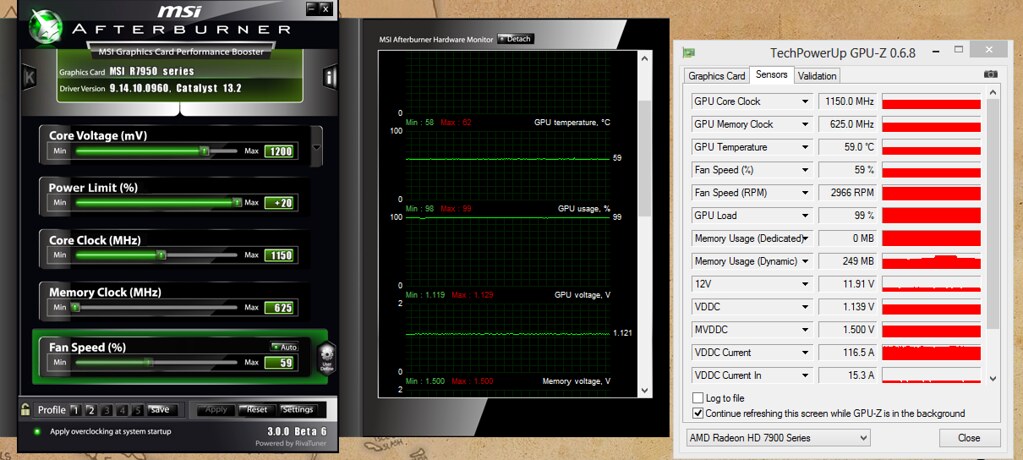It's worth checking with a digital multimeter. Why would you need a killawatt? Those things (DMM) cost like 8-10 bucks. I know afterburner absolutely does not give correct voltage readouts for my MSI lightning 680s - what is reported in afterburner is lower than actual voltage used. That could be because afterburner does some neat voltage offset software trickery with the lightnings, I don't know what the deal is. But in any case, software voltage isn't always accurate.
I haven't used 79xx in a long time but I don't recall vDroop at load ever happening. I could be wrong though, did they change that with the GE?