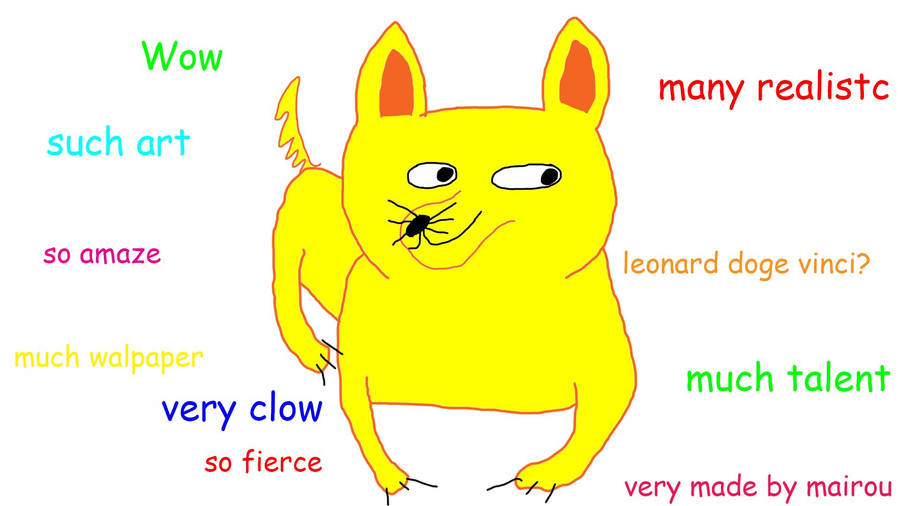Running a Dell XPS 8700 with Intel integrated graphics and a Nvidia GeForce GTX 645 video card.
Have 2 monitors on the onboard graphics (HDMI and DisplayPort), and 2 monitors on the video card (HDMI and DVI; DisplayPort port empty). The video card will only drive 2 monitors simultaneously, and onboard graphics has only 2 ports, so that's full, so I'm tapped out at 4 monitors with this setup.
The motherboard has one PCI-Express x16 slot and three PCI-Express x1 slots.
While this setup works great, I'd love to be able to add a 5th monitor, maybe even a 6th. How can I do so for relatively low cost?
This is not for gaming, so high end equipment isn't necessary (and is out of my budget). I just like having multiple screens.
Have 2 monitors on the onboard graphics (HDMI and DisplayPort), and 2 monitors on the video card (HDMI and DVI; DisplayPort port empty). The video card will only drive 2 monitors simultaneously, and onboard graphics has only 2 ports, so that's full, so I'm tapped out at 4 monitors with this setup.
The motherboard has one PCI-Express x16 slot and three PCI-Express x1 slots.
While this setup works great, I'd love to be able to add a 5th monitor, maybe even a 6th. How can I do so for relatively low cost?
This is not for gaming, so high end equipment isn't necessary (and is out of my budget). I just like having multiple screens.
Last edited: