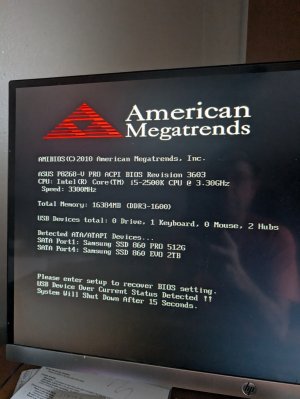- May 23, 2000
- 2,238
- 1
- 81
Old school system:
Asus P8z68-v pro motherboard
2500k
I've never had a problem with this system since built, but today it started showing this and then shutting down. I can't even enter the bios.
I've unplugged everything USB, including the front port connection on the MB. No help.
I read somewhere that a person had the issue and it wound up being the I/O shield, so I unbolted the MB, and pulled the shield.....no help either.
The cmos battery voltage is normal, and a bios reset didn't help.
If you have any ideas, I'm all ears.
*********************Update*********************
Instead of bumping, I'll just add this update.
I was never able to figure out this problem, and just went with a newer system.
Tcsenter, I did place the board on a non conductive mat, but the problem persisted. I did try another same-make board off eBay, but it was DOA. After that I just threw in the towel.
The i5-2500K cpu ride from 2011 was a journey, though! Incredible system with wild longevity!
Thanks for the ideas of help.
dave
Asus P8z68-v pro motherboard
2500k
I've never had a problem with this system since built, but today it started showing this and then shutting down. I can't even enter the bios.
I've unplugged everything USB, including the front port connection on the MB. No help.
I read somewhere that a person had the issue and it wound up being the I/O shield, so I unbolted the MB, and pulled the shield.....no help either.
The cmos battery voltage is normal, and a bios reset didn't help.
If you have any ideas, I'm all ears.
*********************Update*********************
Instead of bumping, I'll just add this update.
I was never able to figure out this problem, and just went with a newer system.
Tcsenter, I did place the board on a non conductive mat, but the problem persisted. I did try another same-make board off eBay, but it was DOA. After that I just threw in the towel.
The i5-2500K cpu ride from 2011 was a journey, though! Incredible system with wild longevity!
Thanks for the ideas of help.
dave
Attachments
Last edited: