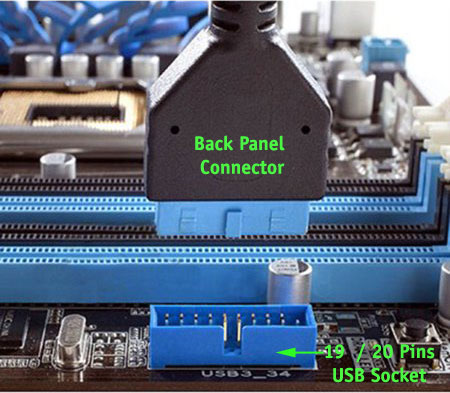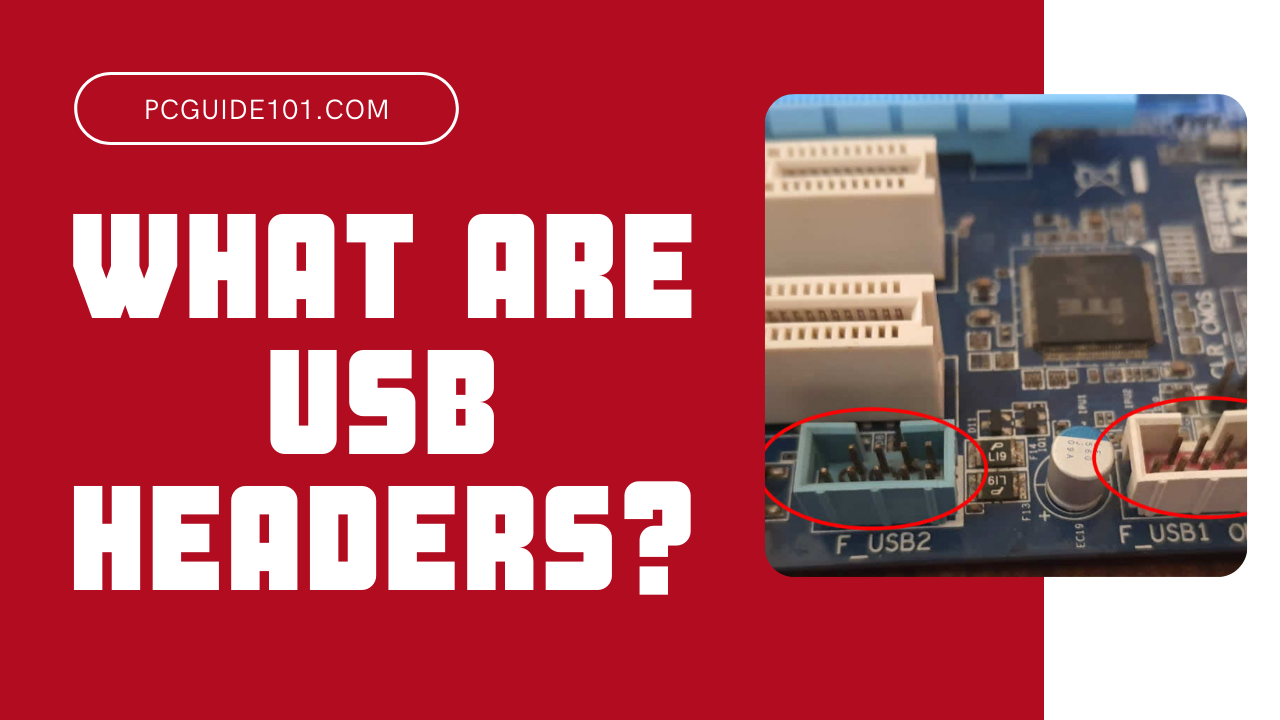- Mar 15, 2003
- 2,109
- 48
- 91
Seems like a silly question to ask, but here I am asking it.; my case has 2 front USB 3.0 ports (they're blue, right?), and I'm building a new system soon.
(Based on my own reading, they should work at proper/full speed, but I could totally be mistaken.)
The case in question is an Antec Sonata Solo II, if it matters.
(Based on my own reading, they should work at proper/full speed, but I could totally be mistaken.)
The case in question is an Antec Sonata Solo II, if it matters.
Last edited: