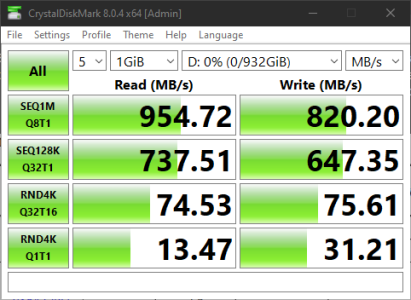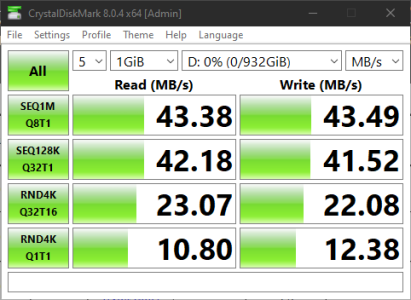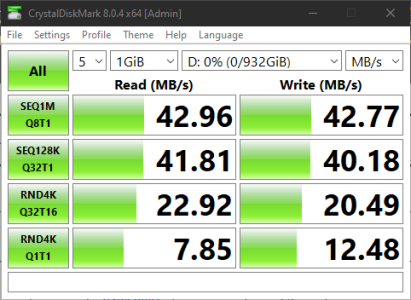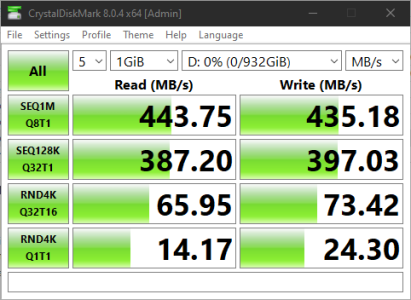- May 19, 2011
- 21,377
- 16,589
- 136
I sold a customer a Crucial X6 external SSD which came with a USB-C to USB-C cable which was about 10-20cm long at most. Out of curiosity I did a quick throughput test on it and got about 500 megabytes/sec out of it. As the customer plans to work with the drive while sat in their armchair, I suggested a longer USB-C cable. I had a couple of Anker USB-C to USB-C cables with me which looked about 2m in length, but at best the throughput test came out at about 50 megabytes/sec.
From the official spec:
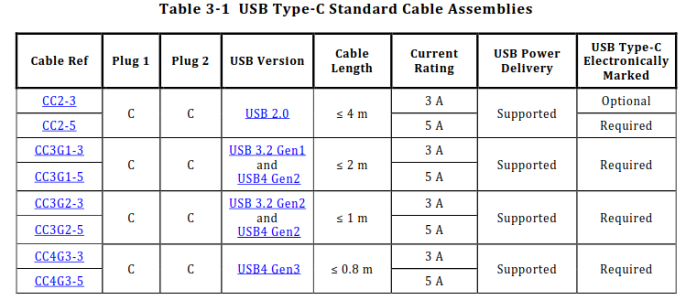
(https://www.usb.org/sites/default/files/USB Type-C Spec R2.0 - August 2019.pdf)
I've been aware of USB 2.0's 5-metre limit for many years but I hadn't realised that the cable lengths have been getting shorter with each successive standard.
I guess I'm going to have to go on the hunt for USB 3.0 / C cables that are actually worth a damn in throughput terms. I'm also kind of amazed that one can buy a USB-C cable (which I would have thought would be considered firmly in the realm of USB 3.0 and later in terms of throughput) and only get USB 2.0 throughput out of it (I am also aware that there are charging-only cables both lately and historically).
From the official spec:
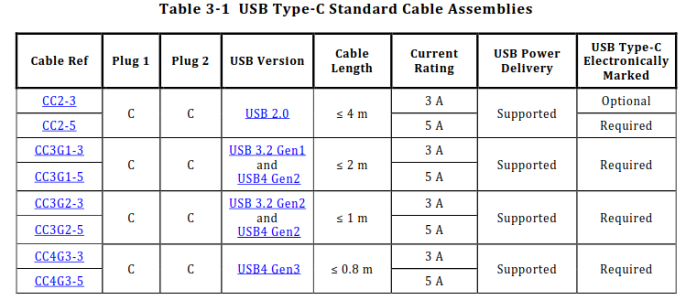
(https://www.usb.org/sites/default/files/USB Type-C Spec R2.0 - August 2019.pdf)
I've been aware of USB 2.0's 5-metre limit for many years but I hadn't realised that the cable lengths have been getting shorter with each successive standard.
I guess I'm going to have to go on the hunt for USB 3.0 / C cables that are actually worth a damn in throughput terms. I'm also kind of amazed that one can buy a USB-C cable (which I would have thought would be considered firmly in the realm of USB 3.0 and later in terms of throughput) and only get USB 2.0 throughput out of it (I am also aware that there are charging-only cables both lately and historically).
Last edited: