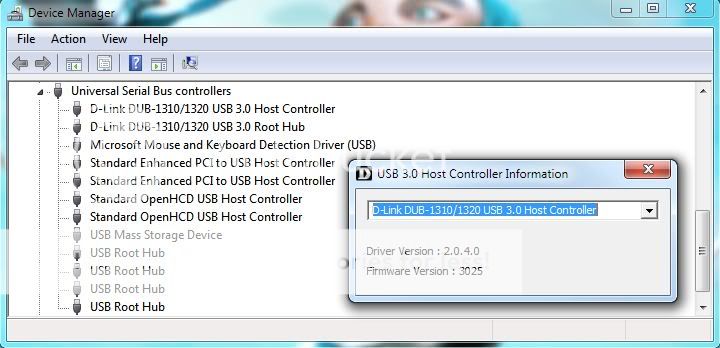- Mar 11, 2000
- 23,587
- 1,000
- 126
USB 2 provides up to 0.5 Amps x 5 Volts = 2.5 Watts.
USB 3 provides up to 0.9 Amps x 5 Volts = 4.5 Watts.
If I attach a USB 2 drive to a USB 3 port, will I get up to 4.5 Watts? Or am I still limited to 2.5 Watts?
I'm just wondering because I have several mobile USB 2 drives that don't work consistently with a single USB port. It'd be nice if I knew they'd work on a single port if the ports were USB 3.
---
Also, I want to add USB 3.0 to my Acer Aspire X3400, which is a slim machine. It takes low profile PCIe cards.
Any recommended brands? My local stores sell Mediasonic, Vantec, D-Link, Syba, Silverstone, SIIG, Star Tech, Bytecc, Zalman, Western Digital, etc.
The only two issues I've come across:
1) Low profile USB 3.0 adapters with low profile brackets seem pretty uncommon.
2) This machine has all of two power plugs, both SATA, and both used. The power supply seems tiny but I figure I can just buy a Y-splitter for say the optical drive SATA power, and attach a molex adapter at the end, right?

USB 3 provides up to 0.9 Amps x 5 Volts = 4.5 Watts.
If I attach a USB 2 drive to a USB 3 port, will I get up to 4.5 Watts? Or am I still limited to 2.5 Watts?
I'm just wondering because I have several mobile USB 2 drives that don't work consistently with a single USB port. It'd be nice if I knew they'd work on a single port if the ports were USB 3.
---
Also, I want to add USB 3.0 to my Acer Aspire X3400, which is a slim machine. It takes low profile PCIe cards.
Any recommended brands? My local stores sell Mediasonic, Vantec, D-Link, Syba, Silverstone, SIIG, Star Tech, Bytecc, Zalman, Western Digital, etc.
The only two issues I've come across:
1) Low profile USB 3.0 adapters with low profile brackets seem pretty uncommon.
2) This machine has all of two power plugs, both SATA, and both used. The power supply seems tiny but I figure I can just buy a Y-splitter for say the optical drive SATA power, and attach a molex adapter at the end, right?

Last edited: