- Nov 20, 2009
- 8,410
- 1,617
- 136
I am trying to follow this guide. I enter Step 6, but after running the sudo command I am not prompted with the 8-bit selection screen:
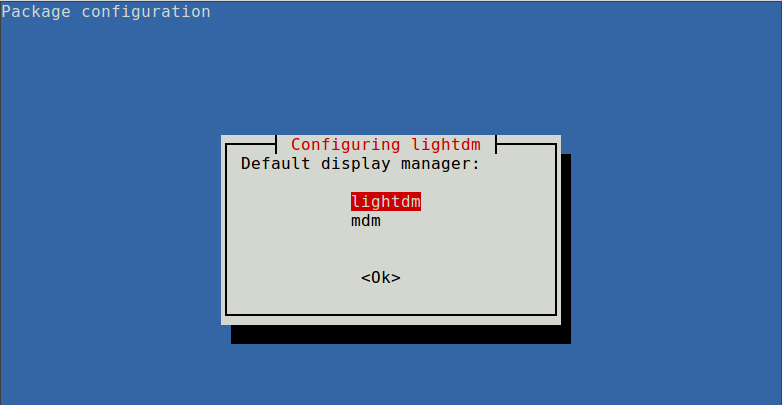
The output from the sudo command is successful in every other way with no errors or cautions. Without this I cannot move forward and remove MDM and proceed with the LM upgrade. Ideas?
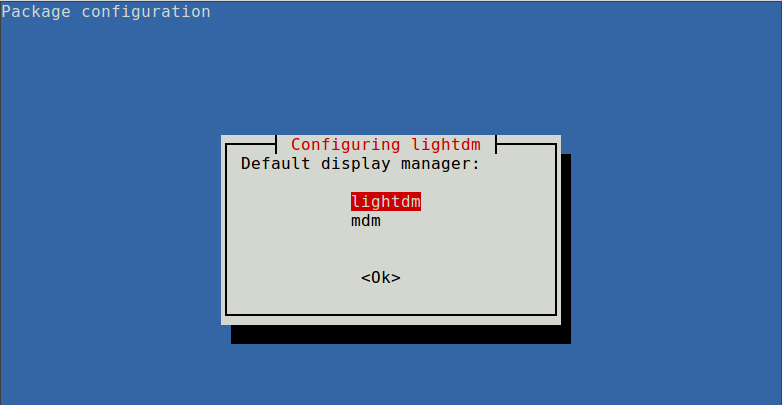
The output from the sudo command is successful in every other way with no errors or cautions. Without this I cannot move forward and remove MDM and proceed with the LM upgrade. Ideas?


