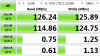Hello, I have an ancient PC, and buying a new one is not an option at this point. I've seen those Adata SU650 SSD's and I am thinking about buying one. My motherboard G31M-ES2C supports only SATA 2 and the other components are very old too Intel E5200, 4GB of RAM, gt 9400, windows 7. Do you think that I will have a noticeable difference if I switch to SSD?
One more stupid question. How does one migrate all the files from the old HDD to a new SSD? If I want to make a fresh windows 7 install on the SSD, but leave the HHD inside the PC - how will the HDD be shown? Like a normal partition? Is there any danger to my files? Or since my Windows is on the HDD now it will be somehow corrupted? I have important documents, pictures, which I don't want to lose. For example - if the HDD will appear like Lokal disk (E): will I be able to open it and navigate to Documents. Desktop and so on? The HDD is now in 2 parts C: and D:.
P.S. The HDD mirroring option (if this is the name of it) is not what I want - I will prefer fresh windows install on the new SSD.
One more stupid question. How does one migrate all the files from the old HDD to a new SSD? If I want to make a fresh windows 7 install on the SSD, but leave the HHD inside the PC - how will the HDD be shown? Like a normal partition? Is there any danger to my files? Or since my Windows is on the HDD now it will be somehow corrupted? I have important documents, pictures, which I don't want to lose. For example - if the HDD will appear like Lokal disk (E): will I be able to open it and navigate to Documents. Desktop and so on? The HDD is now in 2 parts C: and D:.
P.S. The HDD mirroring option (if this is the name of it) is not what I want - I will prefer fresh windows install on the new SSD.