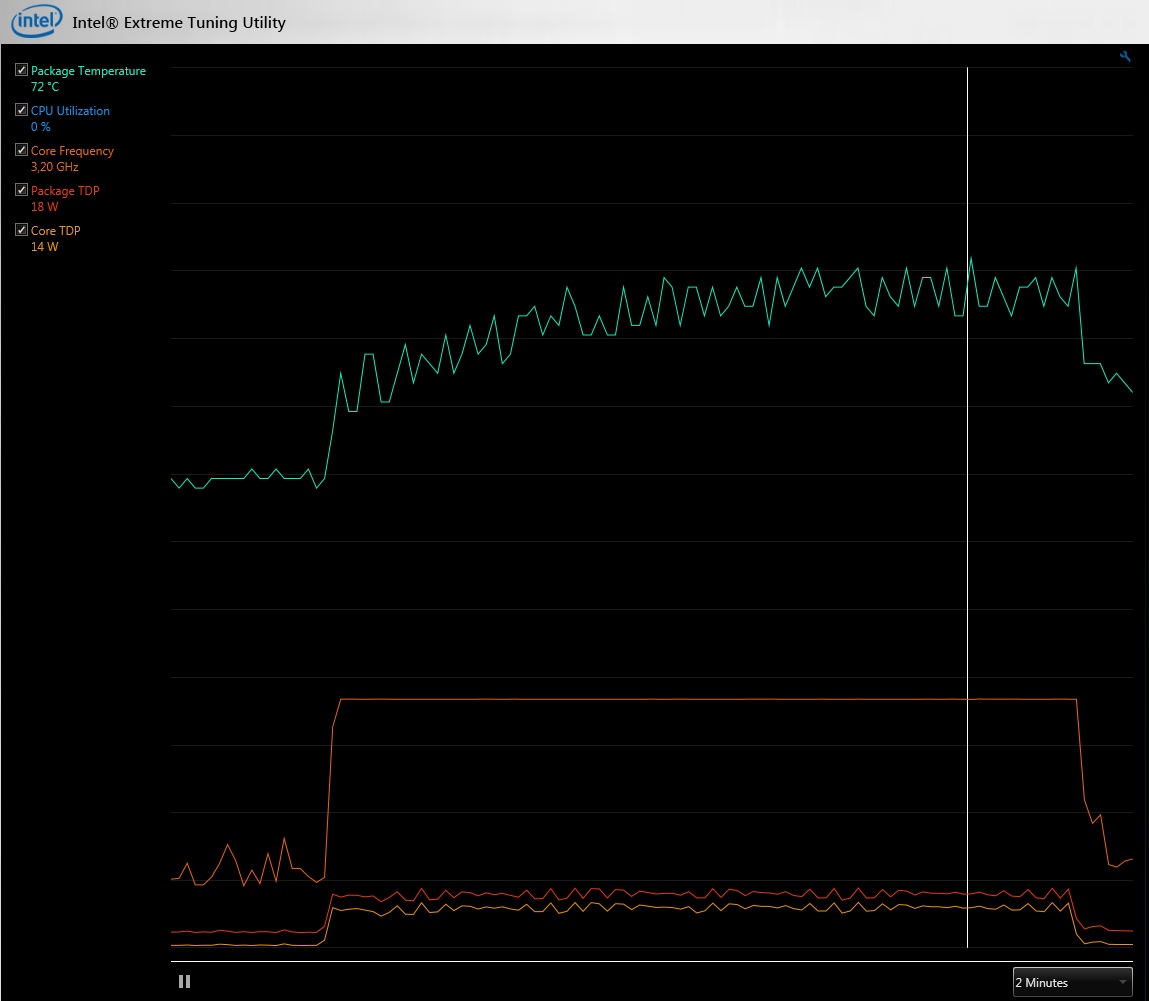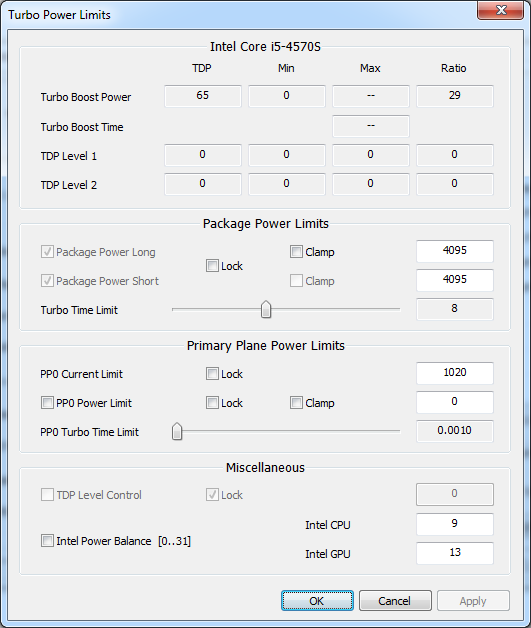Hi everyone,
I have read a few topics on the above mentionned problematic but haven't found a solution.
I have a 65W Core i5 4570s mounted on a mini ITX Asus Z97i-Plus.
I would like to switch to a fanless Akasa case which can cope with up to 35W TDP cpus : http://www.akasa.com.tw/search.php?seed=A-ITX19-A1B
My motherboard is among the 4 which are compatible with the case...
Instead of buying the newer Core i5 4590T I'd like to underclock and undervolt mine to 2GHz base clock and eventually 3GHz Turbo.
I have looked at voltage offset, and various Intel XTU options, but multipliers are grayed out (even to lower them down)
The idea would be that the processor never exceeds 35W.
Is it feasible? If yes what would be the best way to do it?
I have read a few topics on the above mentionned problematic but haven't found a solution.
I have a 65W Core i5 4570s mounted on a mini ITX Asus Z97i-Plus.
I would like to switch to a fanless Akasa case which can cope with up to 35W TDP cpus : http://www.akasa.com.tw/search.php?seed=A-ITX19-A1B
My motherboard is among the 4 which are compatible with the case...
Instead of buying the newer Core i5 4590T I'd like to underclock and undervolt mine to 2GHz base clock and eventually 3GHz Turbo.
I have looked at voltage offset, and various Intel XTU options, but multipliers are grayed out (even to lower them down)
The idea would be that the processor never exceeds 35W.
Is it feasible? If yes what would be the best way to do it?