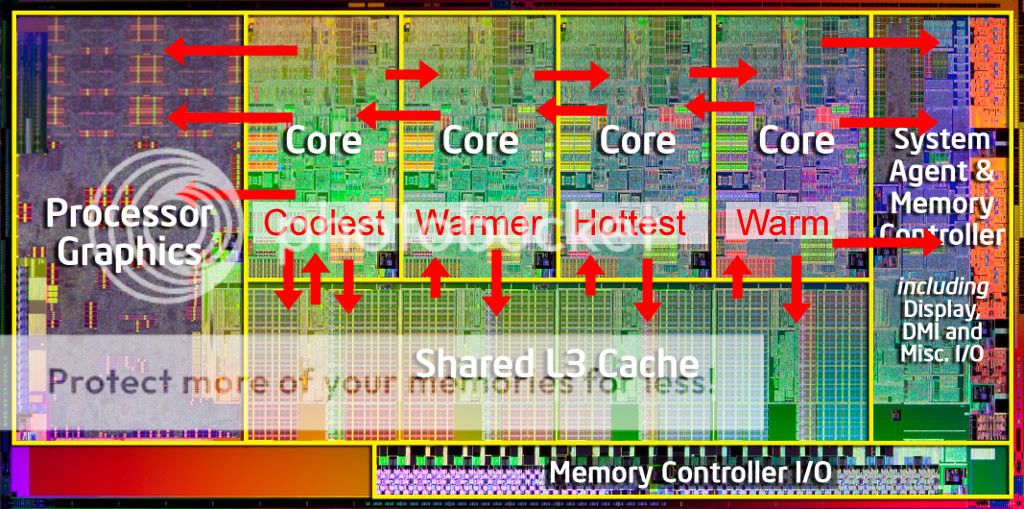- Apr 15, 2001
- 12,957
- 1
- 0
I will be installing the A70 this weekend and have never fooled with applying compound before. my previous coolers all had compound pre applied on them.
1: why does nearly every review show them applying compound to the cooler when instructions say to put a pea size drop on the cpu?
2: after applying thermal compound and placing the A70 on the cpu, is it okay to lift up the cooler and check to see if compound spread evenly?
1: why does nearly every review show them applying compound to the cooler when instructions say to put a pea size drop on the cpu?
2: after applying thermal compound and placing the A70 on the cpu, is it okay to lift up the cooler and check to see if compound spread evenly?
Last edited: