- Aug 12, 2016
- 16
- 0
- 36
I'm having this problem almost every day, I would have to take my 1080p tv and bring it down to 720p and back up to 1080p for it to fix. Why is this happening almost everytime I use my PC? I am using NVIDIA Control Panel to adjust the resolution but it seems to scale itself back after awhile. I am using an HDMI to HDMI cable so whay is the problem? Any suggestions?

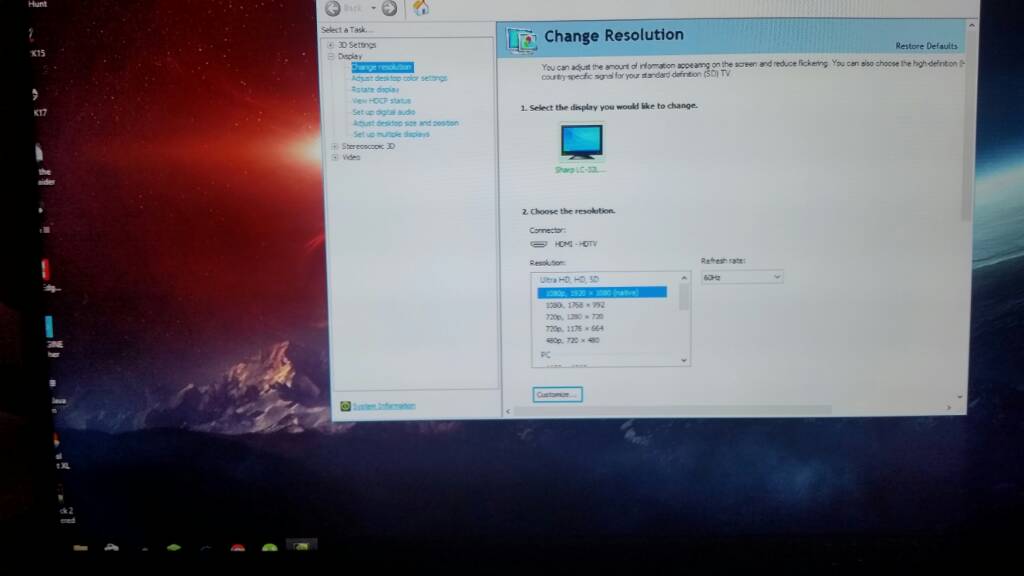
Sent from my SAMSUNG-SM-G870A using Tapatalk

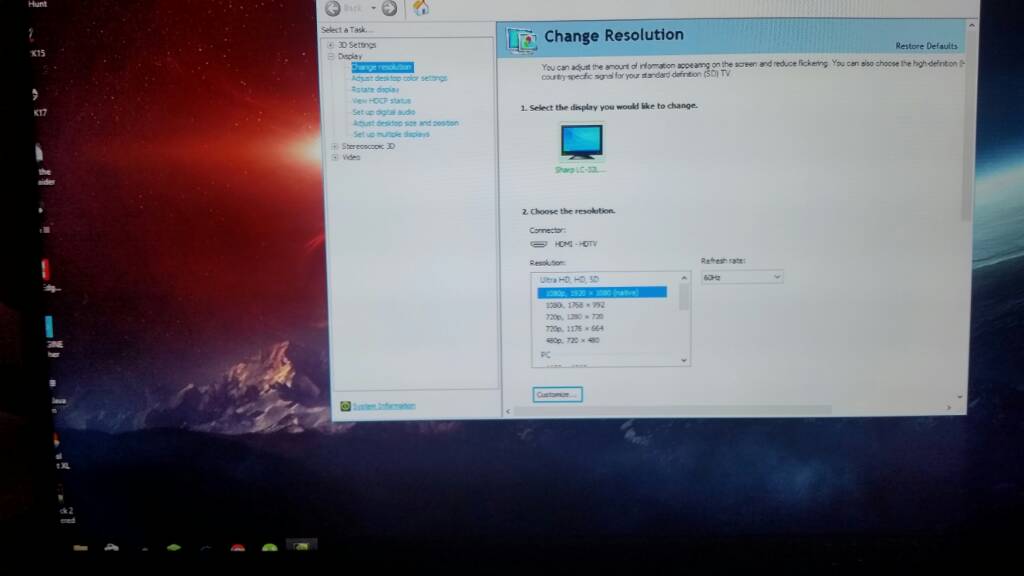
Sent from my SAMSUNG-SM-G870A using Tapatalk




