- Feb 14, 2004
- 48,414
- 5,270
- 136
In a nutshell:
1. Many computers come with Windows 10 Home. When attempting to upgrade to Windows 10 Pro edition using a Pro key, it won't work on some machines.
2. This is because the Windows installer checks the UEFI for an embedded product key to force it to Home edition
3. The problem comes from attempting to upgrade to Pro via in-OS key-change (i.e. trying to activate it as an upgrade the normal way) or doing a full USB re-install or a fresh install post-Pro upgrade (after activating Pro, if the machine did take it) either denies the upgrade or reverts it back to Windows 10 (depending on the hardware)
This is a very specific issue for newer machines. I buy a lot of cheapo laptops for WFH setups that require Pro for VPN & whatnot. Ultimately, I have settled on this method:
1. Setup the Windows 10 installer on a USB stick using the latest Media Creation Tool.
2. Create a modification file and save it to the USB stick
3. Install Windows 10 Pro via options drop-down during a fresh install
The modification file is called the Edition Configuration file. Basically:
1. Open Notepad
2. Paste this in:
[Channel]
Retail
Like this:
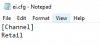
3. Save it into the "sources" folder of your Windows 10 USB installer using double quotes to save it as "ei.cfg" with the proper extension.
What this does:
1. This gives you the prompt to install whichever version of Windows 10 you want (Home, Pro, etc.)
2. Selecting Pro then forces the installer to bypass the default Windows 10 Home installation based on the UEFI check for the embedded mass-production key that the manufacturer uses. Note that setting up the USB stick from the MCT with 64-bit Pro selected doesn't do this by default on newer machines; it is a quirk that seems specific to late-model UEFI Win10 Home machines, which is why we have to use this trick.
3. You can then license a Windows 10 Pro key (or Windows 7 Pro key) on the machine.
Note that re-installing in the future may require this USB stick, as it may revert to Home edition despite having a Pro key, due to the Windows 10 reinstaller detecting the UEFI key & not having the install media modified to add the Pro option drop-down.
1. Many computers come with Windows 10 Home. When attempting to upgrade to Windows 10 Pro edition using a Pro key, it won't work on some machines.
2. This is because the Windows installer checks the UEFI for an embedded product key to force it to Home edition
3. The problem comes from attempting to upgrade to Pro via in-OS key-change (i.e. trying to activate it as an upgrade the normal way) or doing a full USB re-install or a fresh install post-Pro upgrade (after activating Pro, if the machine did take it) either denies the upgrade or reverts it back to Windows 10 (depending on the hardware)
This is a very specific issue for newer machines. I buy a lot of cheapo laptops for WFH setups that require Pro for VPN & whatnot. Ultimately, I have settled on this method:
1. Setup the Windows 10 installer on a USB stick using the latest Media Creation Tool.
2. Create a modification file and save it to the USB stick
3. Install Windows 10 Pro via options drop-down during a fresh install
The modification file is called the Edition Configuration file. Basically:
1. Open Notepad
2. Paste this in:
[Channel]
Retail
Like this:
3. Save it into the "sources" folder of your Windows 10 USB installer using double quotes to save it as "ei.cfg" with the proper extension.
What this does:
1. This gives you the prompt to install whichever version of Windows 10 you want (Home, Pro, etc.)
2. Selecting Pro then forces the installer to bypass the default Windows 10 Home installation based on the UEFI check for the embedded mass-production key that the manufacturer uses. Note that setting up the USB stick from the MCT with 64-bit Pro selected doesn't do this by default on newer machines; it is a quirk that seems specific to late-model UEFI Win10 Home machines, which is why we have to use this trick.
3. You can then license a Windows 10 Pro key (or Windows 7 Pro key) on the machine.
Note that re-installing in the future may require this USB stick, as it may revert to Home edition despite having a Pro key, due to the Windows 10 reinstaller detecting the UEFI key & not having the install media modified to add the Pro option drop-down.


