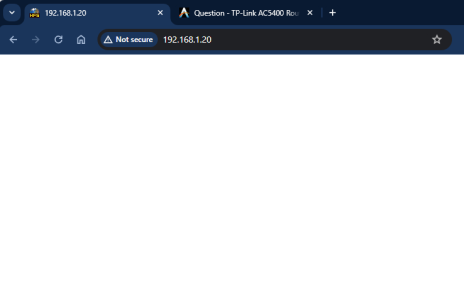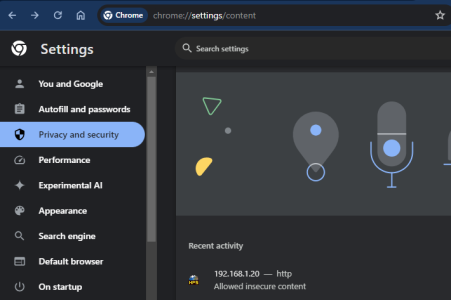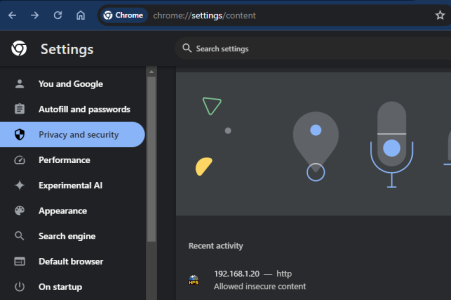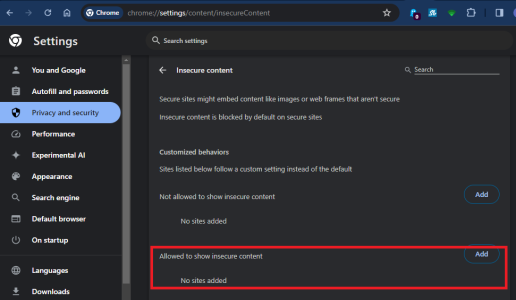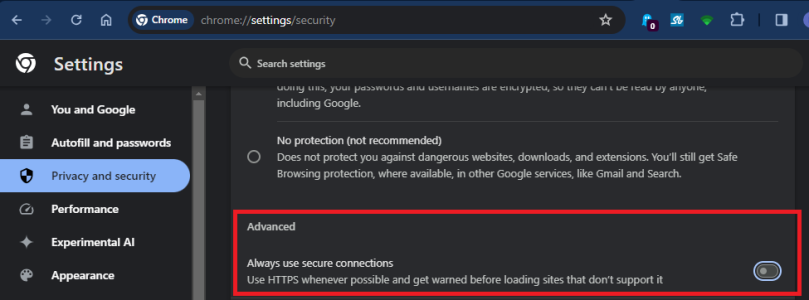Some of my wireless devices display erratic connectivity issues apparently related to the Comcast CGM433 gateway using the same SSID for both wireless bands. The SSIDs can be seen grayed out in the Comcast CGM433 setup screens but the SSIDs are locked and cannot be easily changed. To easily solve this problem, and a desire to have a more robust and consistent WiFi signal throughout my house, I decided to put the Comcast CGM433 in Bridge Mode (easily done) and use a TP-Link AC5400 router I bought four years ago and never even removed the shrink wrap from the box until yesterday.
To my pleasant surprise, the TP-Link router works great and, except for one major no go issue, I am very pleased with it. It was a relatively easy plug/play installation, internet speeds on Ethernet connected devices are very noticeably faster and snappier, and I now have a consistently strong WiFi signal in the house. HOWEVER, it is impossible to enter the TP-Link router setup without receiving "Unsupported Browser! Please update or use a different browser." error message. I tried on my Ethernet connected PC Firefox, Edge (even in IE mode), and Chrome. I also tried using a WiFi connected iPhone (using the default wireless SSID/password), a late model iPad, and a Samsung Android pad, all with the same results. Chrome is a new installation so I cleared all caches/cookies/etc. (as suggested by others) with no liuck. Googling for answeres reveals this is a major widespread long time issue. It frequently appears to occur after a firmware upgrade. Although there is a ton of stuff looking for a fix but TP-Link tech support does not acknlowedge it is an issue. Also based on the dates of the many posts I found, including TP-Links forums, this problem has been around for a lot of years. TP-Link tech support, to their credit, ws readily available by telephone and had seemingly knowledgable techs that not only spoke fluent English but also communicated well in English. Nevertheless, other than directing me to address the usual suspects (hard reset, different browser, etc.) they had no solution.
So, right now, what appears to be an excellent piece of machinery cannot be used because my wireless system is certainly not secure using the default SSIDs and especially default password. TP-Link tech support did, as a last ditch effort, want me to load their "Tether" software on my iPhone but this required establishing a username/passsword account with TP-Link so I refused to go down that rabbit hole.
I am certain (at least hoping), baseed on the large number of questions Google turned up on this exact issue, someone(s) in this forum has/have some thoughts with respect to a solution.
The TP-Link C5400 appears to be a great router in all respects except the no-go issue of not being able to access the setup dialogs. The Google responses are numerous, also pertain to other TP-Link models, go back a lot of years, and many have reported this issue started with a firmware upgrade. So, I find it just inconceviable TP-Link has done nothing about it although that is obviously the case. Maybe the problem ws an inadvertent bug in a firmware upgrade released to manufacturing and the public and not being able to get into the setup dialog means there is no way to replace the buggy firmware.
To my pleasant surprise, the TP-Link router works great and, except for one major no go issue, I am very pleased with it. It was a relatively easy plug/play installation, internet speeds on Ethernet connected devices are very noticeably faster and snappier, and I now have a consistently strong WiFi signal in the house. HOWEVER, it is impossible to enter the TP-Link router setup without receiving "Unsupported Browser! Please update or use a different browser." error message. I tried on my Ethernet connected PC Firefox, Edge (even in IE mode), and Chrome. I also tried using a WiFi connected iPhone (using the default wireless SSID/password), a late model iPad, and a Samsung Android pad, all with the same results. Chrome is a new installation so I cleared all caches/cookies/etc. (as suggested by others) with no liuck. Googling for answeres reveals this is a major widespread long time issue. It frequently appears to occur after a firmware upgrade. Although there is a ton of stuff looking for a fix but TP-Link tech support does not acknlowedge it is an issue. Also based on the dates of the many posts I found, including TP-Links forums, this problem has been around for a lot of years. TP-Link tech support, to their credit, ws readily available by telephone and had seemingly knowledgable techs that not only spoke fluent English but also communicated well in English. Nevertheless, other than directing me to address the usual suspects (hard reset, different browser, etc.) they had no solution.
So, right now, what appears to be an excellent piece of machinery cannot be used because my wireless system is certainly not secure using the default SSIDs and especially default password. TP-Link tech support did, as a last ditch effort, want me to load their "Tether" software on my iPhone but this required establishing a username/passsword account with TP-Link so I refused to go down that rabbit hole.
I am certain (at least hoping), baseed on the large number of questions Google turned up on this exact issue, someone(s) in this forum has/have some thoughts with respect to a solution.
The TP-Link C5400 appears to be a great router in all respects except the no-go issue of not being able to access the setup dialogs. The Google responses are numerous, also pertain to other TP-Link models, go back a lot of years, and many have reported this issue started with a firmware upgrade. So, I find it just inconceviable TP-Link has done nothing about it although that is obviously the case. Maybe the problem ws an inadvertent bug in a firmware upgrade released to manufacturing and the public and not being able to get into the setup dialog means there is no way to replace the buggy firmware.
Last edited: