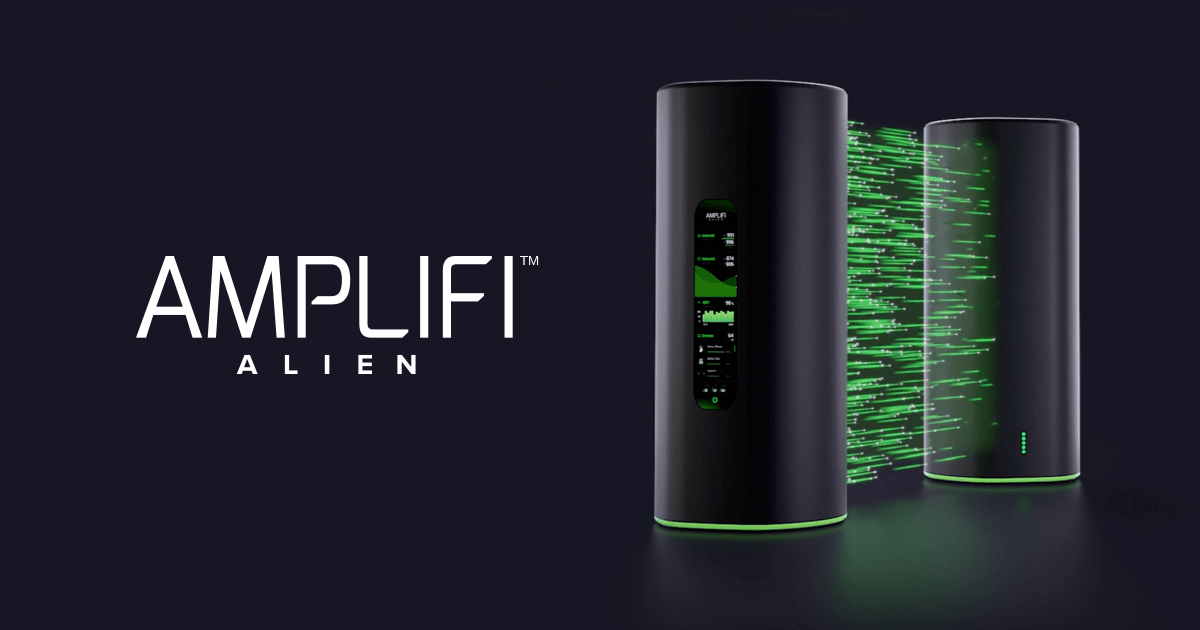A mesh router will probably not fix poor connectivity issues to a computer in your house. All it will do is add to the most likely already congested WiFi signal space by connecting between 2 or more WiFi mesh routers wirelessly (as the mesh backbone competes for using the same limited number of channels that your wireless devices also need to have their connection to the wireless routers). In most countries, there are really only 3 usable channels that have proper signal separation for full bandwidth usage that they can be used at the same time without forcing all other devices to wait while something is being transmitted over the net. By placing a wireless mesh, you have just cut those 3 usable channels down to 2, limiting the bandwidth of your other devices to 2 streams. If you have any neighbors close enough that you can see their WiFi networks, those too are also competing for the channels, which means you most likely have significant overlap even if they are not using the exact channel you are on, again causing all devices that use that channel to have to share, waiting until it is clear before they can transmit, and going into collision protocol when 2 devices attempt to transmit at the same time forcing all devices on the net to stop transmitting and begin again at a pseudo random time to try and prevent the devices from again communicating at the same time.
So long story short, mesh networking is not something you should want to deploy in its current state for home use. The only purpose it is good for is an emergency based network to bring online in the case of widespread disruption of communications (think disaster recovery), or for temporary installations. Everything else about mesh networking is marketing bloat. If you simply need better range, get a new router that has better antennas, relocate the router somewhere closer to the computer, or run a hardwire to second router in access point mode that is closer to the computer, or for best results run a wire to that computer and get a huge increase in performance.