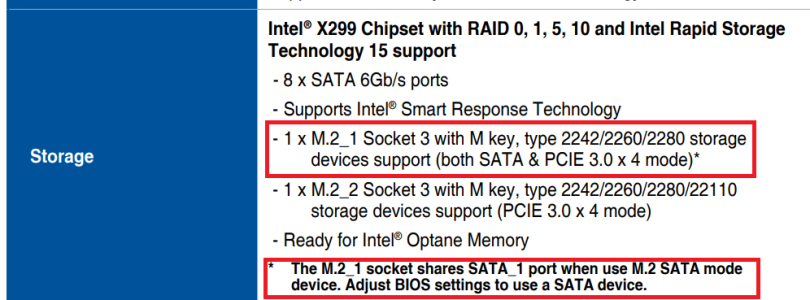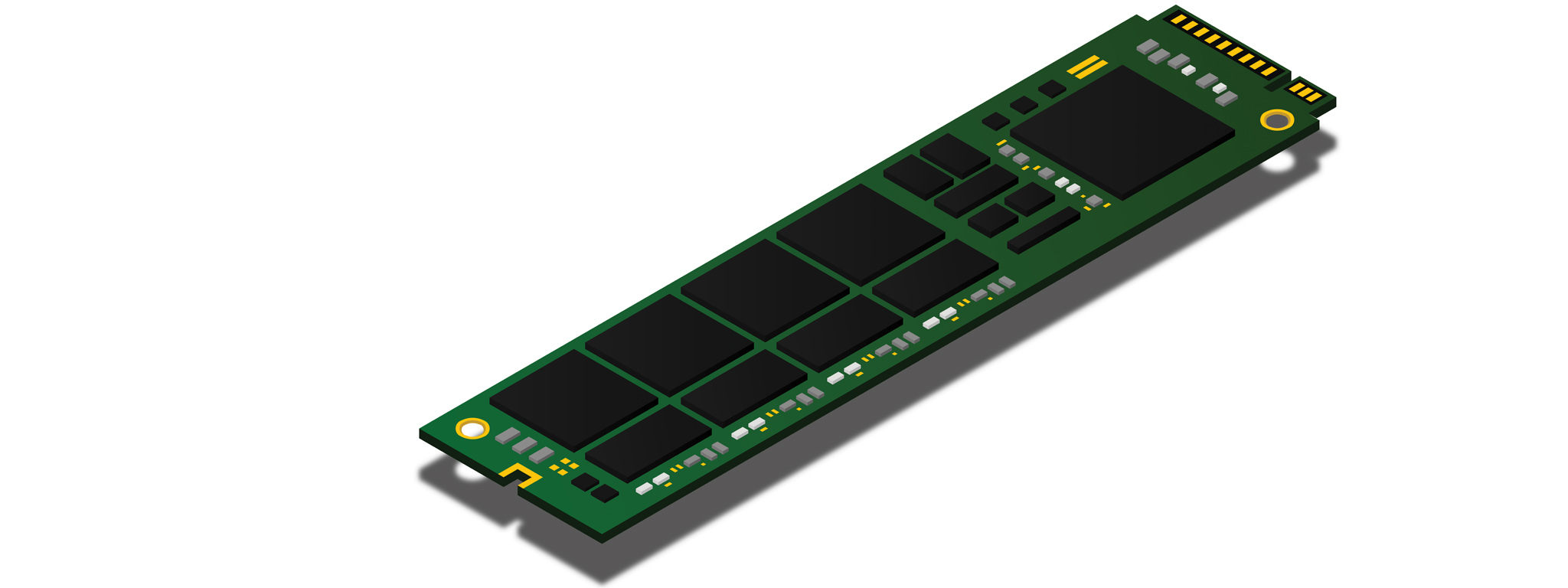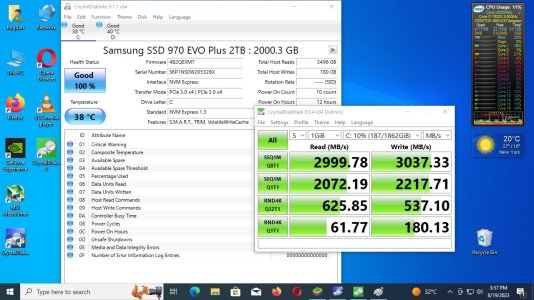- Oct 9, 2015
- 197
- 18
- 81
hello group,
I own an Asus STRIX X299-XE GAMING motherboard with an i7 7820x processor. I know that I have 2 M.2 slots on the motherboard but of different types 2242/2260/2280/22110 from what I see on the website.I've never had an M2 ssd in my entire life it s my first experience.I had only sata ssd, and i want to buy a 2TB Samsung 970Evo Plus M2, but I want to make SURE if my motherboard will recognize it, because I don't know and don't I want to have surprises. The seller doesn't even know how to tell me exactly if it works on my motherboard. He told me that it must be a slot for M2 NVMe.The SSD model would be this
thanks in advance
I own an Asus STRIX X299-XE GAMING motherboard with an i7 7820x processor. I know that I have 2 M.2 slots on the motherboard but of different types 2242/2260/2280/22110 from what I see on the website.I've never had an M2 ssd in my entire life it s my first experience.I had only sata ssd, and i want to buy a 2TB Samsung 970Evo Plus M2, but I want to make SURE if my motherboard will recognize it, because I don't know and don't I want to have surprises. The seller doesn't even know how to tell me exactly if it works on my motherboard. He told me that it must be a slot for M2 NVMe.The SSD model would be this
thanks in advance