- Jul 29, 2011
- 4
- 0
- 66
Hi.
Considering I seem to be very bad at this for some reason (and unlucky), I managed to get Thermal Compound on the motherboard socket and on the CPU.
There was another thread about this issue (with the exact same Thermal Compound it seems), and in that case the advice mostly seemed to be to let it go.
(Don't ask me how this is possible, I don't really even know, but it happened to me).
I also included image of the Thermal Compound, so experts here can tell if it's 100% non conductive or not.
As you can see, there is Thermal Compound from the Arctic MX-4 2019 Edition on the bottom right on the cpu, and on the bottom right and top left on the motherboard socket (and one small in the middle).
I also want to clarify that the same thing happened to me with another motherboard and another cpu like 5 years ago, in that case I just kept it as it was and never had any issues, also then with the exact same, Thermal Compound Arctic MX-4 2019 Edition.
What would your best advice to do be, just let it be, or remove it? It works without any problems. (And yes, I know I am clearly bad at this and unlucky).
Online I could find the following replies:
"Does not conduct electricity.
The Arctic MX-4 is a metal-free and non-electrically conductive compound. That eliminates the risks of short circuit and provides protection to your computer."
See these images:
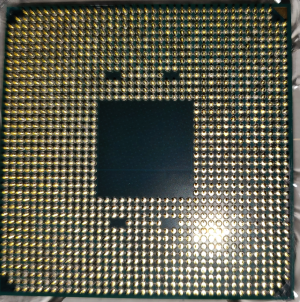
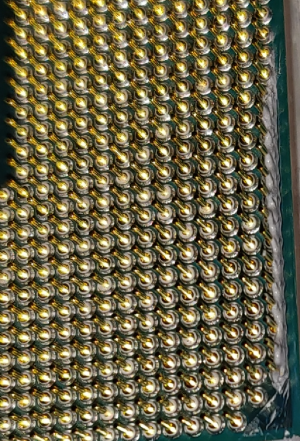
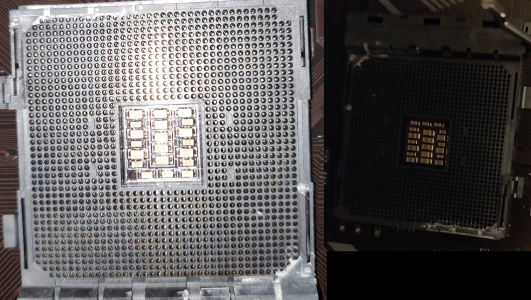
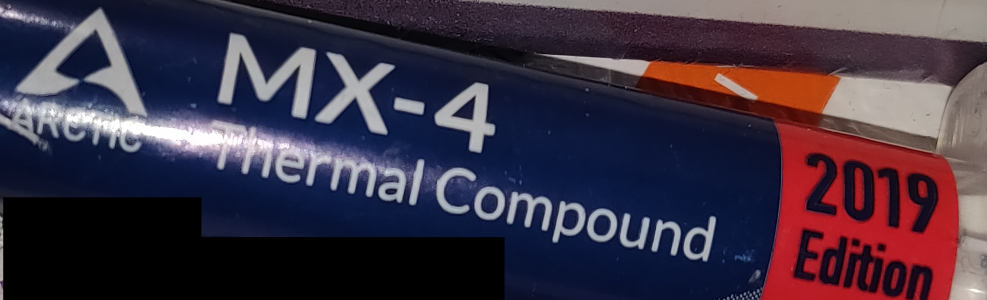
Considering I seem to be very bad at this for some reason (and unlucky), I managed to get Thermal Compound on the motherboard socket and on the CPU.
There was another thread about this issue (with the exact same Thermal Compound it seems), and in that case the advice mostly seemed to be to let it go.
(Don't ask me how this is possible, I don't really even know, but it happened to me).
I also included image of the Thermal Compound, so experts here can tell if it's 100% non conductive or not.
As you can see, there is Thermal Compound from the Arctic MX-4 2019 Edition on the bottom right on the cpu, and on the bottom right and top left on the motherboard socket (and one small in the middle).
I also want to clarify that the same thing happened to me with another motherboard and another cpu like 5 years ago, in that case I just kept it as it was and never had any issues, also then with the exact same, Thermal Compound Arctic MX-4 2019 Edition.
What would your best advice to do be, just let it be, or remove it? It works without any problems. (And yes, I know I am clearly bad at this and unlucky).
Online I could find the following replies:
"Does not conduct electricity.
The Arctic MX-4 is a metal-free and non-electrically conductive compound. That eliminates the risks of short circuit and provides protection to your computer."
See these images:
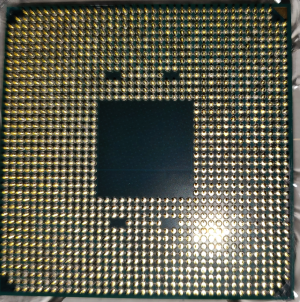
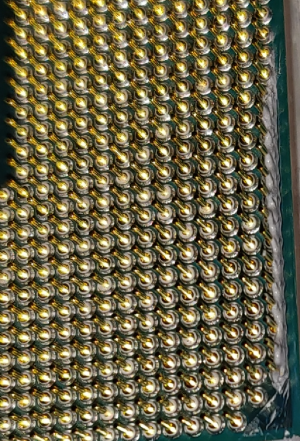
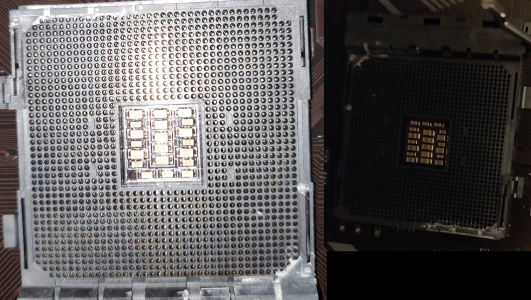
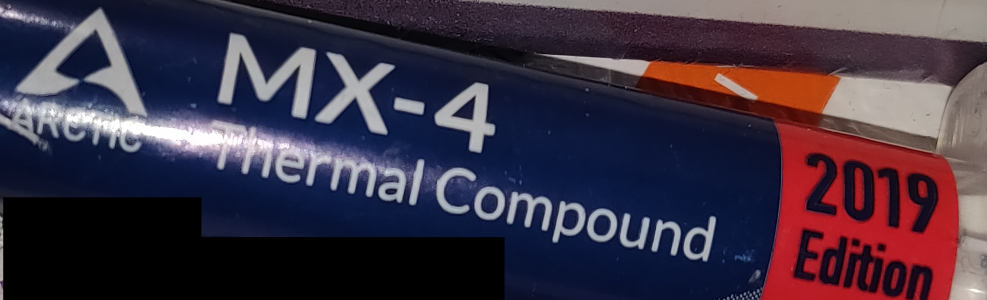
Last edited:



