Hello.
i have ryzen 1800x + MSI B350 Gaming Pro Carbon
----------------------------------------------------------------------------------------
actually i'm not sure if its bios problem or win10 new update 1903 problem or amd chipset driver problem !
because i did update these three options (bios + amd chipset driver + win 10 build 1903) all together in one hour.
----------------------------------------------------------------------------------------
and after several restarts i realised two of my internal hard Drives (TOSHIBA 2TB+ Seagate 500GB)SATA 3&4 have known As Portable devices in taskbar.(they are both under ASmedia 106x controler chip)
----------------------------------------------------------------------------------------
i did disable Hot plug into Bios (didn't help)
----------------------------------------------------------------------------------------
and also i disabled (usb legacy) didn't help either
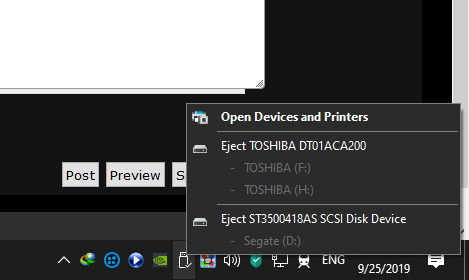
-----------------------------------------------------------------------------------------
1- i'm seeing 3 SATA Controller in Device Manager Now !!!
------------------------------------------
2- for some reason SATA 3&4 Under ASmedia 106x SATA Controller have detected as External Devices in task bar
------------------------------------------
3- SATA 1&2 which are under Msi b350 chip controller (detected normaly as internal drives)
------------------------------------------
4- what must i do to windows 10 Detects my HDDs as normal internal Devises ?

i have ryzen 1800x + MSI B350 Gaming Pro Carbon
----------------------------------------------------------------------------------------
actually i'm not sure if its bios problem or win10 new update 1903 problem or amd chipset driver problem !
because i did update these three options (bios + amd chipset driver + win 10 build 1903) all together in one hour.
----------------------------------------------------------------------------------------
and after several restarts i realised two of my internal hard Drives (TOSHIBA 2TB+ Seagate 500GB)SATA 3&4 have known As Portable devices in taskbar.(they are both under ASmedia 106x controler chip)
----------------------------------------------------------------------------------------
i did disable Hot plug into Bios (didn't help)
----------------------------------------------------------------------------------------
and also i disabled (usb legacy) didn't help either
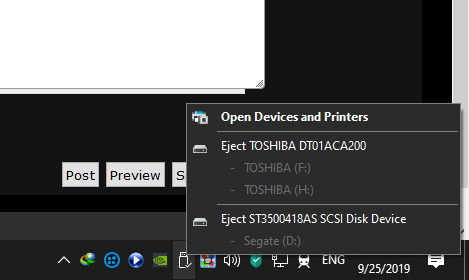
-----------------------------------------------------------------------------------------
1- i'm seeing 3 SATA Controller in Device Manager Now !!!
------------------------------------------
2- for some reason SATA 3&4 Under ASmedia 106x SATA Controller have detected as External Devices in task bar
------------------------------------------
3- SATA 1&2 which are under Msi b350 chip controller (detected normaly as internal drives)
------------------------------------------
4- what must i do to windows 10 Detects my HDDs as normal internal Devises ?



