Question The best SATA-III controller and it will be 100% compat. with SSDs?
- Thread starter Mahzinho
- Start date
You are using an out of date browser. It may not display this or other websites correctly.
You should upgrade or use an alternative browser.
You should upgrade or use an alternative browser.
- Status
- Not open for further replies.
mikeymikec
Lifer
- May 19, 2011
- 17,677
- 9,523
- 136
With regard to SSD compatibility, as long as it lists AHCI that's the best assurance you're likely to get IMO.
The other thing I'd check is that your motherboard's BIOS has the option to boot from SCSI / add-in cards.
One thing to bear in mind though is that a modern version of Windows (7 and later) will happily use an SSD in IDE mode, AHCI isn't required per se, it's just optimal. Unless you've got a weird motherboard chipset (ALi, VIA), I'd probably just use the motherboard's SATA ports in IDE mode over a third party's adapter.
If you need to go for a SATA card, I'd check in the board's manual which PCI-Express slot would be optimal for the card as board resources are sometimes shared between particular slots and other bits of board hardware.
One other thing to bear in mind is that with LGA775 I'd say there's no chance on the planet that you'll get the full SATA III bandwidth out of an SSD regardless of which solution you go for. SATA PCI-E cards usually have small enough connectors to rule out making the most of PCI-Express bandwidth (for example, an x4 connector running at PCI-E version 2.x will push at most 250 megabytes per second, which doesn't exceed SATA II). Maybe if you pay more for the card than the entire computer is worth, then maybe you could end up with a 8x or 16x PCIE SATA card, which assuming the board doesn't run into any resource sharing issues with it, then you might end up with full SATA III bandwidth.
Another thing I'd check is what version of PCI-Express your board supports and check that the card you're thinking of using doesn't list any compatibility issues with it.
One last note - a reasonably decent SSD running at SATA 1.5Gbps (SATA I) is still an awful lot faster than any HDD. It's the data access times that make SSDs feel so much faster than HDDs, not the raw bandwidth.
The other thing I'd check is that your motherboard's BIOS has the option to boot from SCSI / add-in cards.
One thing to bear in mind though is that a modern version of Windows (7 and later) will happily use an SSD in IDE mode, AHCI isn't required per se, it's just optimal. Unless you've got a weird motherboard chipset (ALi, VIA), I'd probably just use the motherboard's SATA ports in IDE mode over a third party's adapter.
If you need to go for a SATA card, I'd check in the board's manual which PCI-Express slot would be optimal for the card as board resources are sometimes shared between particular slots and other bits of board hardware.
One other thing to bear in mind is that with LGA775 I'd say there's no chance on the planet that you'll get the full SATA III bandwidth out of an SSD regardless of which solution you go for. SATA PCI-E cards usually have small enough connectors to rule out making the most of PCI-Express bandwidth (for example, an x4 connector running at PCI-E version 2.x will push at most 250 megabytes per second, which doesn't exceed SATA II). Maybe if you pay more for the card than the entire computer is worth, then maybe you could end up with a 8x or 16x PCIE SATA card, which assuming the board doesn't run into any resource sharing issues with it, then you might end up with full SATA III bandwidth.
Another thing I'd check is what version of PCI-Express your board supports and check that the card you're thinking of using doesn't list any compatibility issues with it.
One last note - a reasonably decent SSD running at SATA 1.5Gbps (SATA I) is still an awful lot faster than any HDD. It's the data access times that make SSDs feel so much faster than HDDs, not the raw bandwidth.
It's because the SSD is performing like 50% of the performance, I want to guarantee at least 75% and... I didn't understand so much the first sentence: you believe the compat. is true or false? Thanks!With regard to SSD compatibility, as long as it lists AHCI that's the best assurance you're likely to get IMO.
The other thing I'd check is that your motherboard's BIOS has the option to boot from SCSI / add-in cards.
One thing to bear in mind though is that a modern version of Windows (7 and later) will happily use an SSD in IDE mode, AHCI isn't required per se, it's just optimal. Unless you've got a weird motherboard chipset (ALi, VIA), I'd probably just use the motherboard's SATA ports in IDE mode over a third party's adapter.
If you need to go for a SATA card, I'd check in the board's manual which PCI-Express slot would be optimal for the card as board resources are sometimes shared between particular slots and other bits of board hardware.
One other thing to bear in mind is that with LGA775 I'd say there's no chance on the planet that you'll get the full SATA III bandwidth out of an SSD regardless of which solution you go for. SATA PCI-E cards usually have small enough connectors to rule out making the most of PCI-Express bandwidth (for example, an x4 connector running at PCI-E version 2.x will push at most 250 megabytes per second, which doesn't exceed SATA II). Maybe if you pay more for the card than the entire computer is worth, then maybe you could end up with a 8x or 16x PCIE SATA card, which assuming the board doesn't run into any resource sharing issues with it, then you might end up with full SATA III bandwidth.
Another thing I'd check is what version of PCI-Express your board supports and check that the card you're thinking of using doesn't list any compatibility issues with it.
One last note - a reasonably decent SSD running at SATA 1.5Gbps (SATA I) is still an awful lot faster than any HDD. It's the data access times that make SSDs feel so much faster than HDDs, not the raw bandwidth.
mikeymikec
Lifer
- May 19, 2011
- 17,677
- 9,523
- 136
With regard to SSD compatibility, as long as it lists AHCI that's the best assurance you're likely to get IMO.
SATA has been around for longer than AHCI and SSDs. Logically I'd expect a SATA card that supports AHCI to be more capable (and newer) than one that doesn't, so I'd expect less problems in terms of compatibility.
It's because the SSD is performing like 50% of the performance, I want to guarantee at least 75%
How did you determine this? Can you post a screenshot of a benchmark from this program (if you want my opinion):
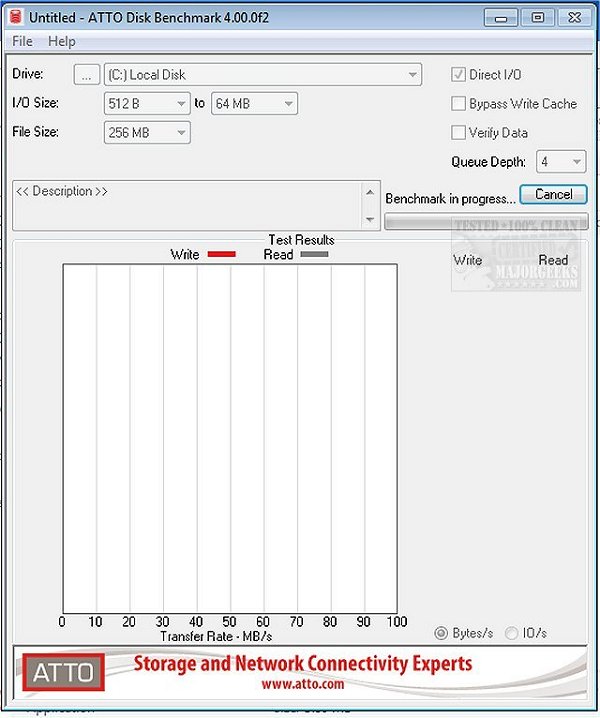
Download ATTO Disk Benchmark - MajorGeeks
ATTO Disk Benchmark is a freeware application that measures your storage system's performance with transfer sizes and test lengths for read and write speeds. Several options are available to customize your performance measurement, including queue depth, overlapped I/O, and even a comparison mode...
m.majorgeeks.com
Insert_Nickname
Diamond Member
- May 6, 2012
- 4,971
- 1,691
- 136
One thing to bear in mind though is that a modern version of Windows (7 and later) will happily use an SSD in IDE mode, AHCI isn't required per se, it's just optimal. Unless you've got a weird motherboard chipset (ALi, VIA), I'd probably just use the motherboard's SATA ports in IDE mode over a third party's adapter.
That an understatement if I ever saw one. It absolutely kills performance. If the option is available, use AHCI. Which almost LGA-775 should have unless it's something exotic. Vista+ has built-in AHCI driver, so no problems there either.
One other thing to bear in mind is that with LGA775 I'd say there's no chance on the planet that you'll get the full SATA III bandwidth out of an SSD regardless of which solution you go for. SATA PCI-E cards usually have small enough connectors to rule out making the most of PCI-Express bandwidth (for example, an x4 connector running at PCI-E version 2.x will push at most 250 megabytes per second, which doesn't exceed SATA II). Maybe if you pay more for the card than the entire computer is worth, then maybe you could end up with a 8x or 16x PCIE SATA card, which assuming the board doesn't run into any resource sharing issues with it, then you might end up with full SATA III bandwidth.
A PCIe 2.0 x4 link is 2000MB/s (4x 500MB/s, in practice ~1500MB/s). Older PCIe 1.1 is only 250MB/s per lane, but it'll still give 1000MB/s with a x4 link, so should be enough for a single SSD.
If you can find an add-in with a PCIe 2.0 x2 interface or higher you should get about maximum bandwidth.
f.x.
https://www.startech.com/en-us/cards-adapters/pexsat34rh
BonzaiDuck
Lifer
- Jun 30, 2004
- 15,709
- 1,450
- 126
Before SATA III there was SATA II and before that -- "SATA". Can't be totally sure -- it's been a long, long time. But I think some LGA 775 motherboards featured SATA II controllers.
Then, among PCIE add-in storage controllers, one would find the same distinction, in addition to a distinction between PCIE v.3.0 and PCIE v.2.0.
Here's a little number I've used in my server and desktops as well. I've had two of 'em in storage for a couple years since rebuilding the server with an 8-port SATA controller card:
Startech 4-port SATA III and PCIE v.2.0 controller
I don't think my SSDs were not performing at full spec when I had them connected to this model. The ratings on the Startech seem lackluster overall, but like more positive customers said, "It does the job". It got my attention before I bought the first unit because it has port-multiplier capability and features "Hyper-Duo" -- a Marvel proprietary form of caching similar to Samsung's RAPID and INtel's ISRT -- "Smart Response Technology".
Plus, it offers 0/1 RAID configurations as well as AHCI.
Then, among PCIE add-in storage controllers, one would find the same distinction, in addition to a distinction between PCIE v.3.0 and PCIE v.2.0.
Here's a little number I've used in my server and desktops as well. I've had two of 'em in storage for a couple years since rebuilding the server with an 8-port SATA controller card:
Startech 4-port SATA III and PCIE v.2.0 controller
I don't think my SSDs were not performing at full spec when I had them connected to this model. The ratings on the Startech seem lackluster overall, but like more positive customers said, "It does the job". It got my attention before I bought the first unit because it has port-multiplier capability and features "Hyper-Duo" -- a Marvel proprietary form of caching similar to Samsung's RAPID and INtel's ISRT -- "Smart Response Technology".
Plus, it offers 0/1 RAID configurations as well as AHCI.
Last edited:
mikeymikec
Lifer
- May 19, 2011
- 17,677
- 9,523
- 136
(AHCI) Which almost LGA-775 should have unless it's something exotic.
Though don't forget that in that era there were a lot more third party chipsets in the mainstream. I wouldn't trust ALi / VIA as far as I could throw them for use with an SSD (I remember occasions where I had to jumper a WD Black to force it to 1.5 Gbps), and all the nvidia board chipsets I've encountered don't do AHCI, IIRC. Samsung recently warned me about AMD chipsets "older than 2017", advising me to disable NCQ for example. Intel would be the safe bet (in terms of confidence for bug-free operation with an SSD), IMO.
A PCIe 2.0 x4 link is 2000MB/s (4x 500MB/s, in practice ~1500MB/s). Older PCIe 1.1 is only 250MB/s per lane, but it'll still give 1000MB/s with a x4 link, so should be enough for a single SSD.
If you can find an add-in with a PCIe 2.0 x2 interface or higher you should get about maximum bandwidth.
f.x.
https://www.startech.com/en-us/cards-adapters/pexsat34rh
Argh, I've realised my mistake:

PCI Express - Wikipedia
 en.wikipedia.org
en.wikipedia.org
I assumed 2000MB/sec was megabit/sec rather than megabyte/sec
mikeymikec
Lifer
- May 19, 2011
- 17,677
- 9,523
- 136
Startech 4-port SATA III and PCIE v.2.0 controller
I don't think my SSDs were not performing at full spec when I had them connected to this model. The ratings on the Startech seem lackluster overall, but like more positive customers said, "It does the job". It got my attention before I bought the first unit because it has port-multiplier capability and features "Hyper-Duo" -- a Marvel proprietary form of caching similar to Samsung's RAPID and INtel's ISRT -- "Smart Response Technology".
Plus, it offers 0/1 RAID configurations as well as AHCI.
I've used SATA cards once or twice and certainly the last one I used provided very lacklustre performance with a decent SSD. I'd also regard them as a "better than nothing" option.
In hindsight I should have considered a SATA AHCI card for a customer with an AM3 system with an nvidia chipset which could only do IDE mode. IDE mode wasn't the problem though, it was Windows 10 auto-installing the nvidia SATA driver which would triple the boot time, reverting to the MSIDE driver resulted in what I'd consider to be a normal boot time for a system that age with an SSD. I was hoping that Windows 10 would knock it off after the driver was reverted once, but I think it switches to the nvidia driver after every feature update. Even if the AHCI card gave lacklustre performance, it would likely still have been better than the nvidia driver shenanigans.
Insert_Nickname
Diamond Member
- May 6, 2012
- 4,971
- 1,691
- 136
Though don't forget that in that era there were a lot more third party chipsets in the mainstream. I wouldn't trust ALi / VIA as far as I could throw them for use with an SSD (I remember occasions where I had to jumper a WD Black to force it to 1.5 Gbps), and all the nvidia board chipsets I've encountered don't do AHCI, IIRC. Samsung recently warned me about AMD chipsets "older than 2017", advising me to disable NCQ for example. Intel would be the safe bet (in terms of confidence for bug-free operation with an SSD), IMO.
You're definitely right about those. VIA, ALi and Nvidia (S)ATA issues are well known. But I'm not certain such boards would survive to the present day. Capacitor plague and all.
Don't rightly know why Samsung would warn about AM2/3(+) and FM1/2 chipsets. I've had plenty of those, all of them ran perfectly fine with Samsung drives, using the MSAHCI driver.
mikeymikec
Lifer
- May 19, 2011
- 17,677
- 9,523
- 136
Samsung and 'pre 2017' - yeah, I'm using msahci as well, I haven't trusted the AMD driver for some time. The SSD that prompted Samsung's advice is in a system which is still having issues but the customer isn't yet ready to bring it to me again. Maybe the system will show some other symptom which will more definitely point the finger at the SSD or at some other bit of hardware.
Main tasks: programming and financial market, need the CPU the maximum performance it can have without interruptions and... it will continue to be Q9300. Will switch for another mobo (still LGA 775) with 16 GB support (I believe P5Q Deluxe is a great candidate) and will look for ethernet card if possible / compatible and sata controller for S-III performance.
mikeymikec
Lifer
- May 19, 2011
- 17,677
- 9,523
- 136
I looked up that board and it has an Intel chipset (P45 / ICH10R) with SATA 3Gbps and AHCI support according to the manual. If I were you, I'd stick with the onboard SATA as I would have a lot more confidence in that driving an SSD well than some cheapo SATA card. Bandwidth really isn't everything, neither of the applications you mentioned are typically thirsty for that kind of performance AFAIK. Intel has a good rep and can be relied upon to stick to the specs a lot better than most manufacturers in my experience.
I believe you mentioned Windows 10 in another thread, is that what you're using?
I believe you mentioned Windows 10 in another thread, is that what you're using?
Microsoft Windows 10 v21H2 from Insider program with only the ethernet driver installed from Realtek and the rest from Windows Update. Running very stable. I also left the JMicron onboard on instead of the P45 one, do you consider P45 > JMicron or the opposite?I looked up that board and it has an Intel chipset (P45 / ICH10R) with SATA 3Gbps and AHCI support according to the manual. If I were you, I'd stick with the onboard SATA as I would have a lot more confidence in that driving an SSD well than some cheapo SATA card. Bandwidth really isn't everything, neither of the applications you mentioned are typically thirsty for that kind of performance AFAIK. Intel has a good rep and can be relied upon to stick to the specs a lot better than most manufacturers in my experience.
I believe you mentioned Windows 10 in another thread, is that what you're using?
Microsoft Windows 10 v21H2 from Insider program with only the ethernet driver installed from Realtek and the rest from Windows Update. Running very stable. I also left the JMicron onboard on instead of the P45 one, do you consider P45 > JMicron or the opposite?I looked up that board and it has an Intel chipset (P45 / ICH10R) with SATA 3Gbps and AHCI support according to the manual. If I were you, I'd stick with the onboard SATA as I would have a lot more confidence in that driving an SSD well than some cheapo SATA card. Bandwidth really isn't everything, neither of the applications you mentioned are typically thirsty for that kind of performance AFAIK. Intel has a good rep and can be relied upon to stick to the specs a lot better than most manufacturers in my experience.
I believe you mentioned Windows 10 in another thread, is that what you're using?
mikeymikec
Lifer
- May 19, 2011
- 17,677
- 9,523
- 136
Intel > Micron IMO.
Side note - considering you're using this computer for professional purposes, I'd stay well away from the insider program if I were you unless your work explicitly involves testing on the latest development build of Windows (and if it does, I'd suggest having a test PC for that).
Side note - considering you're using this computer for professional purposes, I'd stay well away from the insider program if I were you unless your work explicitly involves testing on the latest development build of Windows (and if it does, I'd suggest having a test PC for that).
do you really need more than 250MB/s?
the ICH10 with AHCI should perform really well outside of that limitation, I'm using an SSD with sata 2 ahci from Intel and can't really say anything bad about it, and it's very rare for me to do something in which the 250MB/s is something really relevant.
the ICH10 with AHCI should perform really well outside of that limitation, I'm using an SSD with sata 2 ahci from Intel and can't really say anything bad about it, and it's very rare for me to do something in which the 250MB/s is something really relevant.
I thought and think the same and switched from JMicron (I turned it off) and now using the P45 controller, you all helped me so much, will stay the way it's, the more I can do it's RAM upgrade for 2x 4 GB, if I find sure. Thank you you all!Intel > Micron IMO.
Side note - considering you're using this computer for professional purposes, I'd stay well away from the insider program if I were you unless your work explicitly involves testing on the latest development build of Windows (and if it does, I'd suggest having a test PC for that).
Since it has now eco-mode and more features like separated OEM drivers I decided to install the Insider program part for using 21H2, for the future I can reconsider going out. Thank you!Intel > Micron IMO.
Side note - considering you're using this computer for professional purposes, I'd stay well away from the insider program if I were you unless your work explicitly involves testing on the latest development build of Windows (and if it does, I'd suggest having a test PC for that).
- Status
- Not open for further replies.
TRENDING THREADS
-
Discussion Intel current and future Lakes & Rapids thread
- Started by TheF34RChannel
- Replies: 23K
-
Discussion Zen 5 Speculation (EPYC Turin and Strix Point/Granite Ridge - Ryzen 9000)
- Started by DisEnchantment
- Replies: 9K
-
-
Discussion Intel Meteor, Arrow, Lunar & Panther Lakes Discussion Threads
- Started by Tigerick
- Replies: 7K
-

AnandTech is part of Future plc, an international media group and leading digital publisher. Visit our corporate site.
© Future Publishing Limited Quay House, The Ambury, Bath BA1 1UA. All rights reserved. England and Wales company registration number 2008885.

