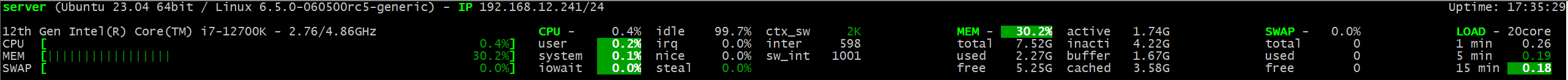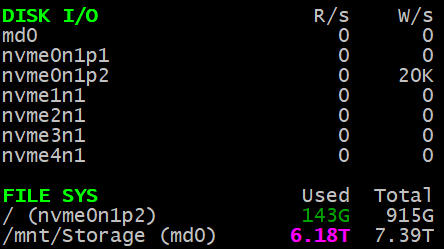I saw this reviewed on youtube recently and was curious about it.
I'm basically looking for an external drive I can plug into my phone/tablet (android), laptop (win 7), and desktop (linux). The fastest port is 3.1 gen 2. Only usb A ports on my computerrs. Currently I drag and drop files for backup, would like to start automating the process, and be able to revert to prior versions of files, and sync.
The beedrive software looked easy enough to use, can restore old versions of files, and it appears to sync between all devices (though doesn't appear to support linux). At least from what I saw in the review video.
The issue for me is the lack of linux support, I'm in the process of migrating from windows 7 to linux (in the future plan to run windows in a vm when I need it). I'm working on both machines now, as it's taking some time to adjust to linux. Some things I've adapted to in linux, some things I still need to do in windows. The windows machine is unreliable, so if it dies, then I'm permanently on the desktop. If I need to be portable I may try to work with the android tablet.
As for alternatives, not sure that there's much that supports linux so far, saw that the Crucial X8 doesn't support linux, but the X9 does. So that might be good. Not sure what backup software it uses, Acronis? Not sure how it works for android/linux. It looks like it only takes usb c to c cable, so I will need an adapter or usb a to c cable also, hopefully that doesn't create issues with data transfer. Also it seems to be pretty new, and I prefer to wait a bit and hear from others and see how things go. I guess I'll keep an eye on it and see.
The WD passport seems another option, but I see no mention of android or linux, and not sure if the WD Discovery software would work with either. I haven't heard great things about them though.
Saw some issues about the sandisk extreme so will avoid those.
Seagate seems to have a long term bad reputation as not being reliable.
Other than that I read a bit of the nvme enclosure thread... that was, a lot. From what I understand though sounds like if I go that route, I should go with a gen 3 drive that so it doesn't overheat. I wasn't really clear on what enclosures would work well with linux, at one point saw someone having issues with Trim (that went a bit over my head) on the orico enclosure.
Also I've seen comments that you can't use HMB over usb, so I guess I need a drive with DRAM? My vague understanding is that this is the map for files on the drive and helps it run faster. I'm not quite sure what TLC is, but I guess it's cache to load stuff in a buffer before it's written.
I guess the SAMSUNG 970 EVO Plus would be an option? Not sure if they've solved the recent issues, I think this was one of the affected drives? And I'm not sure if you can update the firmware over USB (or linux?).
I looked at the crucial p5 plus for an enclosure, because, unless I missed it, that was the only company I haven't heard anything bad about. It seems that WD/Sandisk, Seagate, and Samsung have had their issues. It looks like that's gen 4, so probably not a good option for external if it gets hot. Sounds like heat can be an issue in terms of throttling or damage to the drive over time, causing premature failure. But I think that might be partly due to going faster speeds.
From an enclosure standpoint it seems like the samsung evo would be best, at least I think they have DRAM, I have to double check. Not sure if all the issues are resolved with them.
I'm basically looking for an external drive I can plug into my phone/tablet (android), laptop (win 7), and desktop (linux). The fastest port is 3.1 gen 2. Only usb A ports on my computerrs. Currently I drag and drop files for backup, would like to start automating the process, and be able to revert to prior versions of files, and sync.
The beedrive software looked easy enough to use, can restore old versions of files, and it appears to sync between all devices (though doesn't appear to support linux). At least from what I saw in the review video.
The issue for me is the lack of linux support, I'm in the process of migrating from windows 7 to linux (in the future plan to run windows in a vm when I need it). I'm working on both machines now, as it's taking some time to adjust to linux. Some things I've adapted to in linux, some things I still need to do in windows. The windows machine is unreliable, so if it dies, then I'm permanently on the desktop. If I need to be portable I may try to work with the android tablet.
As for alternatives, not sure that there's much that supports linux so far, saw that the Crucial X8 doesn't support linux, but the X9 does. So that might be good. Not sure what backup software it uses, Acronis? Not sure how it works for android/linux. It looks like it only takes usb c to c cable, so I will need an adapter or usb a to c cable also, hopefully that doesn't create issues with data transfer. Also it seems to be pretty new, and I prefer to wait a bit and hear from others and see how things go. I guess I'll keep an eye on it and see.
The WD passport seems another option, but I see no mention of android or linux, and not sure if the WD Discovery software would work with either. I haven't heard great things about them though.
Saw some issues about the sandisk extreme so will avoid those.
Seagate seems to have a long term bad reputation as not being reliable.
Other than that I read a bit of the nvme enclosure thread... that was, a lot. From what I understand though sounds like if I go that route, I should go with a gen 3 drive that so it doesn't overheat. I wasn't really clear on what enclosures would work well with linux, at one point saw someone having issues with Trim (that went a bit over my head) on the orico enclosure.
Also I've seen comments that you can't use HMB over usb, so I guess I need a drive with DRAM? My vague understanding is that this is the map for files on the drive and helps it run faster. I'm not quite sure what TLC is, but I guess it's cache to load stuff in a buffer before it's written.
I guess the SAMSUNG 970 EVO Plus would be an option? Not sure if they've solved the recent issues, I think this was one of the affected drives? And I'm not sure if you can update the firmware over USB (or linux?).
I looked at the crucial p5 plus for an enclosure, because, unless I missed it, that was the only company I haven't heard anything bad about. It seems that WD/Sandisk, Seagate, and Samsung have had their issues. It looks like that's gen 4, so probably not a good option for external if it gets hot. Sounds like heat can be an issue in terms of throttling or damage to the drive over time, causing premature failure. But I think that might be partly due to going faster speeds.
From an enclosure standpoint it seems like the samsung evo would be best, at least I think they have DRAM, I have to double check. Not sure if all the issues are resolved with them.