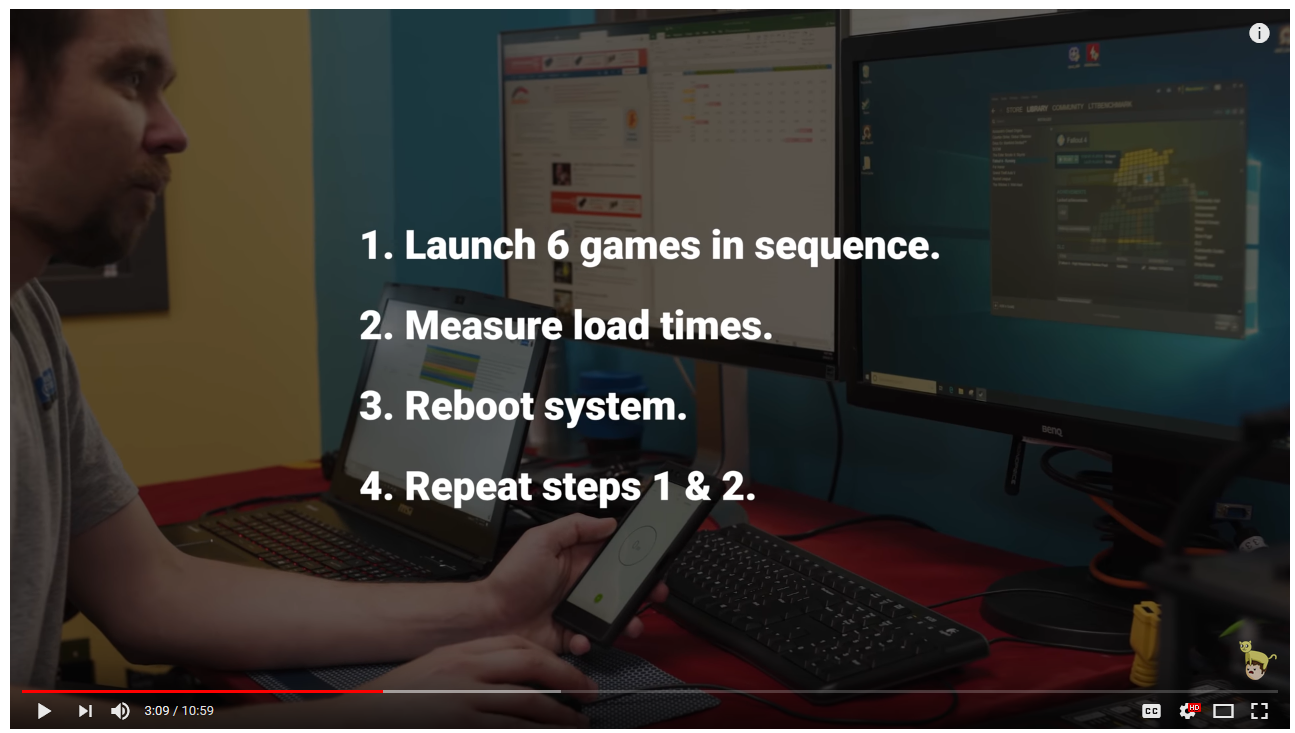- Aug 25, 2001
- 56,587
- 10,225
- 126
Seems like this would be a potent combination for an AMD B450/X470 rig, no?
What are the limitations on using StoreMI? I think (not sure), that it's built-in to every B450 and X470 mobo BIOS/UEFI, right? And that you just need to load the Windows' driver? (What about Linux support? And dual-boot scenarios?)
Combined with a modern 4TB HDD, this should provide plenty of decent performance and storage space, without the down-sides of having to manage storage manually between an SSD and a HDD.
I set up a friend with a rig with an SSD for OS, and a 1TB HDD, and when the SSD died, they lost nearly everything, because they never even bothered to copy anything important to the HDD. It was like they were oblivious to the fact that they had two drives to use. I suspect many non-technical users are similar in behavior.
This makes me want to upgrade my mobo, just to be able to use it, and try it out.
However, I don't own any Optane Memory M.2 sticks, but I have a 512GB SX6000 Adata M.2 NVMe drive sitting in the box here.
I guess StoreMI is a tiered storage system, not just a caching system, so that I would be able to use both in a rig effectively?
I recall seeing an AMD graphic in another thread, that showed a price/performance benefit with StoreMI, and a "16GB SSD", which was probably code-speak for an Optane Memory drive.
What are the limitations on using StoreMI? I think (not sure), that it's built-in to every B450 and X470 mobo BIOS/UEFI, right? And that you just need to load the Windows' driver? (What about Linux support? And dual-boot scenarios?)
Combined with a modern 4TB HDD, this should provide plenty of decent performance and storage space, without the down-sides of having to manage storage manually between an SSD and a HDD.
I set up a friend with a rig with an SSD for OS, and a 1TB HDD, and when the SSD died, they lost nearly everything, because they never even bothered to copy anything important to the HDD. It was like they were oblivious to the fact that they had two drives to use. I suspect many non-technical users are similar in behavior.
This makes me want to upgrade my mobo, just to be able to use it, and try it out.
However, I don't own any Optane Memory M.2 sticks, but I have a 512GB SX6000 Adata M.2 NVMe drive sitting in the box here.
I guess StoreMI is a tiered storage system, not just a caching system, so that I would be able to use both in a rig effectively?
I recall seeing an AMD graphic in another thread, that showed a price/performance benefit with StoreMI, and a "16GB SSD", which was probably code-speak for an Optane Memory drive.