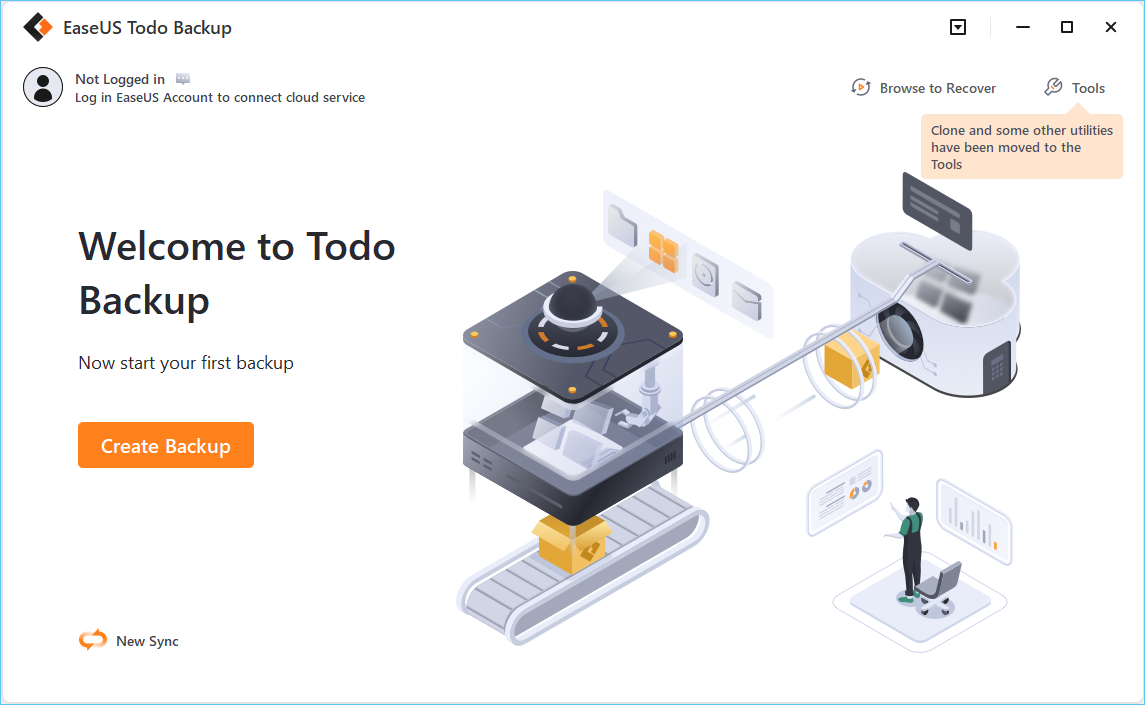- Oct 25, 2009
- 410
- 10
- 81
Hi guys, you all have helped me so much in the past I'm back for your help.
My main hard drive is a 250gb SSD. It's nearly full and I'm going to buy a 512gb SSD to replace it during July 4th sale.
Can I just copy the data from my 250 to my 512 and expect it to boot up as normal, or does it not work that way?
My main hard drive is a 250gb SSD. It's nearly full and I'm going to buy a 512gb SSD to replace it during July 4th sale.
Can I just copy the data from my 250 to my 512 and expect it to boot up as normal, or does it not work that way?