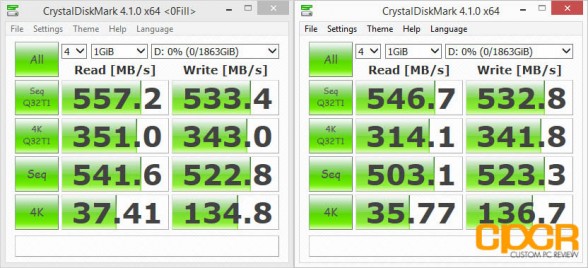- May 4, 2000
- 16,068
- 7,383
- 146
I just placed an order for my new 500 GB 960 EVO, but there is something I haven't been able to figure out for a year now. I usually can search and fix it (or figure it out) myself, but this has left me stumped. I see people uploading their Samsung Magician and CrystalDiskMark scores, and the scores are much higher. I'm not trying to win any benchmark forum competitions, I just want to know what the heck I am missing and what is causing the IOPS score to be so low?
I have 3 desktops, and two laptops. They all have Samsung 850 EVO SSDs as the system drives. Some were cloned from a HDD, and a couple were clean installs. The laptops have 250 GB versions, and the desktops have 500 GB ones. They all have Windows 10 on them. Here is a screenshot of my system listed in my signature. The problem is this:

My IOPS write scores are much lower than they were when benching them on Windows 7 machines.
What I have already tried:
-TRIM enabled
-Properly Aligned
-Disabled System Restore
-Used Intel Rapid Storage Drivers
-Used stand-alone Intel chipset driver (currently installed)
-Hibernation is disabled on all
-Set specific page file, and also let Windows handle the size
-Tried changing power profile from balanced to high performance
-Write caching is enabled
-Went into BIOS and disabled Aggressive LPM Support for SATA
-All of the drives are connected to Intel controllers (SATA3_0) connection
-Some drives are formatted as GPT and some are MBR
I have 3 desktops, and two laptops. They all have Samsung 850 EVO SSDs as the system drives. Some were cloned from a HDD, and a couple were clean installs. The laptops have 250 GB versions, and the desktops have 500 GB ones. They all have Windows 10 on them. Here is a screenshot of my system listed in my signature. The problem is this:

My IOPS write scores are much lower than they were when benching them on Windows 7 machines.
What I have already tried:
-TRIM enabled
-Properly Aligned
-Disabled System Restore
-Used Intel Rapid Storage Drivers
-Used stand-alone Intel chipset driver (currently installed)
-Hibernation is disabled on all
-Set specific page file, and also let Windows handle the size
-Tried changing power profile from balanced to high performance
-Write caching is enabled
-Went into BIOS and disabled Aggressive LPM Support for SATA
-All of the drives are connected to Intel controllers (SATA3_0) connection
-Some drives are formatted as GPT and some are MBR