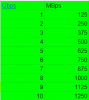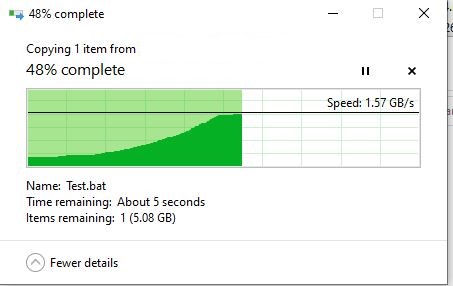- Jun 21, 2022
- 129
- 1
- 51
Hello, I have this motherboard with a built-in Aquantia 10GbE port. I am using a Samsung 970 Evo Plus SSD. I want to connect it to a M2 Pro Silicon Mac. If I get a Mac Mini, it can come with a 10GbE port. If I get a MacBook Pro, I have to buy a Thunderbolt 3 to 10GbE adapter. Now I have to choose between the two computers.
Is it true that if I don't raid the SSD of both computers, I can only get at most 1Gb/s (some stated different values. Who is correct?) of data transfer speed due to the speed limitation of the m.2 SSD? If that is the case, am I correct that even I buy a Mac Mini with an upgraded 10GbE port, I still cannot take advantage of the high speed 10G connection due to such limitation?
In a recent test, I added a 2.5GbE USB 3 adapter to a M2 Mac Mini. As I recall the fastest transfer speed I got was about 1Gb/s even the system stated that the connection was 2.5GbE. Is the speed limitation of the M.2 SSD the reason?
Z390 AORUS XTREME (rev. 1.0) Specification | Motherboard - GIGABYTE Global
Is it true that if I don't raid the SSD of both computers, I can only get at most 1Gb/s (some stated different values. Who is correct?) of data transfer speed due to the speed limitation of the m.2 SSD? If that is the case, am I correct that even I buy a Mac Mini with an upgraded 10GbE port, I still cannot take advantage of the high speed 10G connection due to such limitation?
In a recent test, I added a 2.5GbE USB 3 adapter to a M2 Mac Mini. As I recall the fastest transfer speed I got was about 1Gb/s even the system stated that the connection was 2.5GbE. Is the speed limitation of the M.2 SSD the reason?
Z390 AORUS XTREME (rev. 1.0) Specification | Motherboard - GIGABYTE Global
Last edited: