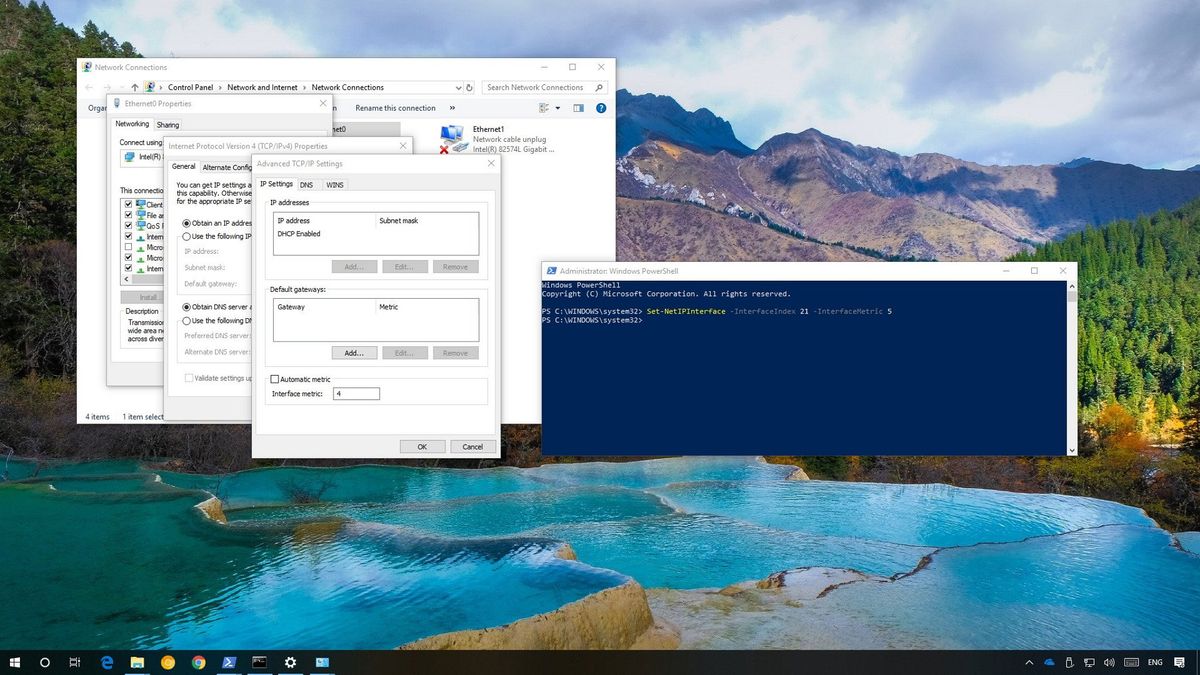- Jan 20, 2008
- 522
- 7
- 81
Spent hours trying to resolve this, so definitely needing some advice. Seeing very slow internet download speed only, but fast internet upload and fast local network download & upload on guest OS / VM.
I have a 10 Gbe setup with ConnectX-2 card and a T1700G-28TQ switch. All is well on the host / bare metal OS and I'm able to successfully get 9.6 Gb / s in iPerf. Internet up / down performance is perfect as well. Jumbo Frames are enabled on the switch, physical network adapter and Hyper-V virtual switch. Router has default MTU 1500.
Problem is on a Guest VM after enabling Jumbo Frames on the virtual network adapter inside the VM (setting MTU 9014)
- internet download speed drops to low 5-10 Mbps
- internet upload is fine 500+ Mbps
- local network connections are fine, 9.6 Gb / s in iPerf
What could be causing this? Any advice would be highly appreciated.
I have a 10 Gbe setup with ConnectX-2 card and a T1700G-28TQ switch. All is well on the host / bare metal OS and I'm able to successfully get 9.6 Gb / s in iPerf. Internet up / down performance is perfect as well. Jumbo Frames are enabled on the switch, physical network adapter and Hyper-V virtual switch. Router has default MTU 1500.
Problem is on a Guest VM after enabling Jumbo Frames on the virtual network adapter inside the VM (setting MTU 9014)
- internet download speed drops to low 5-10 Mbps
- internet upload is fine 500+ Mbps
- local network connections are fine, 9.6 Gb / s in iPerf
What could be causing this? Any advice would be highly appreciated.