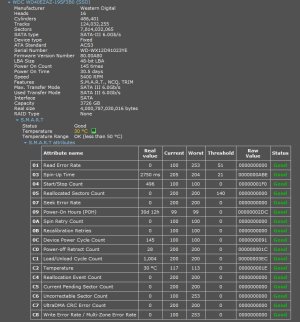- Jan 23, 2007
- 1,392
- 379
- 136
Back in April, I replaced an ~9 year old Intel based desktop PC, using an old tower case, an AMD 5600G and an MSI B450m Pro VDH Max motherboard. I popped in 32GB of RAM, and set a 1TB Silicon Power m.2 SSD (800 Terabytes written)
as the boot drive. I also added a 5400 RPM 4TB Western Digital HDD for storage. (left a little space unpartitioned in case I decide to install Linux Mint as well later) I figured I would put Windows and a few other small regularly used things on the SSD, and use the HDD for our family photo backups and Steam games.
It has been quite solid since the initial setup, with only a couple of things that have annoyed me:
A) Often, when I went to launch a browser, (didn't matter whether it was Firefox, Edge or Chrome), there would be quite a delay before it would launch, and I would have to double click 3 or 4 times. Not sure what was going on. I verified that the browsers were installed to the SSD, not the HDD, so I'm not sure why this behavior would occur. I did eventually go in to advanced power settings. I thought I had everything set to stay on, but in there I noticed that it was set to have the Hard Disk power down after 20 minutes. Would this affect the SSD as well as the HDD? I did notice that I was fairly often hearing a sound like a hard drive spinning up or down, so I'm hoping that making this change will change that behavior. I'm thinking that having it spin down after 20 minutes all of the time probably wasn't that good for it.
Of course, once I was in there, I found myself thinking about sleep vs hibernate for Windows 11. I remember having my old system set to hibernate after 3 or 4 hours. I would manually put it to sleep if I knew I was going to work, but that someone else might need to use it. I'm not sure whether I should set the desktop to be always on, sleep or hibernate after several hours.
Which would be best for the HDD longevity? (drive specs from speccy)
as the boot drive. I also added a 5400 RPM 4TB Western Digital HDD for storage. (left a little space unpartitioned in case I decide to install Linux Mint as well later) I figured I would put Windows and a few other small regularly used things on the SSD, and use the HDD for our family photo backups and Steam games.
It has been quite solid since the initial setup, with only a couple of things that have annoyed me:
A) Often, when I went to launch a browser, (didn't matter whether it was Firefox, Edge or Chrome), there would be quite a delay before it would launch, and I would have to double click 3 or 4 times. Not sure what was going on. I verified that the browsers were installed to the SSD, not the HDD, so I'm not sure why this behavior would occur. I did eventually go in to advanced power settings. I thought I had everything set to stay on, but in there I noticed that it was set to have the Hard Disk power down after 20 minutes. Would this affect the SSD as well as the HDD? I did notice that I was fairly often hearing a sound like a hard drive spinning up or down, so I'm hoping that making this change will change that behavior. I'm thinking that having it spin down after 20 minutes all of the time probably wasn't that good for it.
Of course, once I was in there, I found myself thinking about sleep vs hibernate for Windows 11. I remember having my old system set to hibernate after 3 or 4 hours. I would manually put it to sleep if I knew I was going to work, but that someone else might need to use it. I'm not sure whether I should set the desktop to be always on, sleep or hibernate after several hours.
Which would be best for the HDD longevity? (drive specs from speccy)