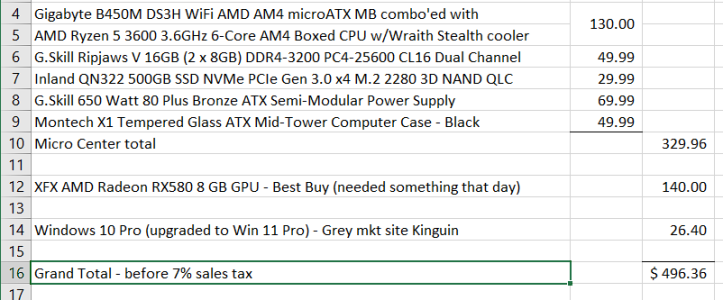- Jul 22, 2008
- 1,473
- 0
- 76
1. What YOUR PC will be used for: Mostly web browsing, watching videos up to 4k, microsoft office work. I play some very old games sometimes, eg starcraft broodwar. I play a lot of chess but that is basically just web browsing.
2. What YOUR budget is: I'm guessing I don't need to spend more than $600-700, but not too concerned about budget as long as the value is there.
3. What country YOU will be buying YOUR parts from: US
4. n/a
5. IF YOU have a brand preference: I'm probably biased a bit to stick with brands I've used in the past but don't feel strongly
6. If YOU intend on using any of YOUR current parts: I'm planning to reuse my corsair 350D case. I may grab a new video card at some point but given that I don't do anything graphics intensive and my old gtx 1060 is still working okay, I'll just use that for now. Also will "reuse" my optical drive, which I haven't used for years anyway.
7. IF YOU plan on overclocking or run the system at default speeds: default speeds
8. What resolution: 4k monitor. I may connect a second 4k monitor at some point, but still mostly just web browsing and other non-graphics intensive tasks.
9. WHEN do you plan to build it? ASAP
10. Do you need to purchase any software to go with the system: Think I got an oem copy of windows 10 for my previous build, so I do need to replace that. I have an office 2016 pro license from my previous build which I think I can reuse.
Here's a draft part list: https://pcpartpicker.com/list/mVy6JM
CPU: Intel Core i3-13100F 3.4 GHz Quad-Core Processor ($119.99 @ Amazon)
Motherboard: Gigabyte B660M DS3H AX DDR4 Micro ATX LGA1700 Motherboard ($99.99 @ Newegg)
Memory: G.Skill Ripjaws V 32 GB (2 x 16 GB) DDR4-3200 CL16 Memory ($69.99 @ Newegg)
Storage: Samsung 980 Pro 2 TB M.2-2280 PCIe 4.0 X4 NVME Solid State Drive ($149.99 @ Amazon)
Video Card: MSI GAMING X GeForce GTX 1060 6GB 6 GB Video Card (Already Own)
Case: Corsair Obsidian Series 350D Window MicroATX Mid Tower Case (Already Own)
Power Supply: EVGA SuperNOVA 650 GT 650 W 80+ Gold Certified Fully Modular ATX Power Supply ($99.99 @ Newegg)
Optical Drive: Lite-On iHAS124-14 DVD/CD Writer (Already Own)
Operating System: Microsoft Windows 10 Home OEM - DVD 64-bit ($119.99 @ Newegg)
Peripherals: (Already Own)
Total: ~$660
How does it look? Thanks in advance!
2. What YOUR budget is: I'm guessing I don't need to spend more than $600-700, but not too concerned about budget as long as the value is there.
3. What country YOU will be buying YOUR parts from: US
4. n/a
5. IF YOU have a brand preference: I'm probably biased a bit to stick with brands I've used in the past but don't feel strongly
6. If YOU intend on using any of YOUR current parts: I'm planning to reuse my corsair 350D case. I may grab a new video card at some point but given that I don't do anything graphics intensive and my old gtx 1060 is still working okay, I'll just use that for now. Also will "reuse" my optical drive, which I haven't used for years anyway.
7. IF YOU plan on overclocking or run the system at default speeds: default speeds
8. What resolution: 4k monitor. I may connect a second 4k monitor at some point, but still mostly just web browsing and other non-graphics intensive tasks.
9. WHEN do you plan to build it? ASAP
10. Do you need to purchase any software to go with the system: Think I got an oem copy of windows 10 for my previous build, so I do need to replace that. I have an office 2016 pro license from my previous build which I think I can reuse.
Here's a draft part list: https://pcpartpicker.com/list/mVy6JM
CPU: Intel Core i3-13100F 3.4 GHz Quad-Core Processor ($119.99 @ Amazon)
Motherboard: Gigabyte B660M DS3H AX DDR4 Micro ATX LGA1700 Motherboard ($99.99 @ Newegg)
Memory: G.Skill Ripjaws V 32 GB (2 x 16 GB) DDR4-3200 CL16 Memory ($69.99 @ Newegg)
Storage: Samsung 980 Pro 2 TB M.2-2280 PCIe 4.0 X4 NVME Solid State Drive ($149.99 @ Amazon)
Video Card: MSI GAMING X GeForce GTX 1060 6GB 6 GB Video Card (Already Own)
Case: Corsair Obsidian Series 350D Window MicroATX Mid Tower Case (Already Own)
Power Supply: EVGA SuperNOVA 650 GT 650 W 80+ Gold Certified Fully Modular ATX Power Supply ($99.99 @ Newegg)
Optical Drive: Lite-On iHAS124-14 DVD/CD Writer (Already Own)
Operating System: Microsoft Windows 10 Home OEM - DVD 64-bit ($119.99 @ Newegg)
Peripherals: (Already Own)
Total: ~$660
How does it look? Thanks in advance!
Last edited: