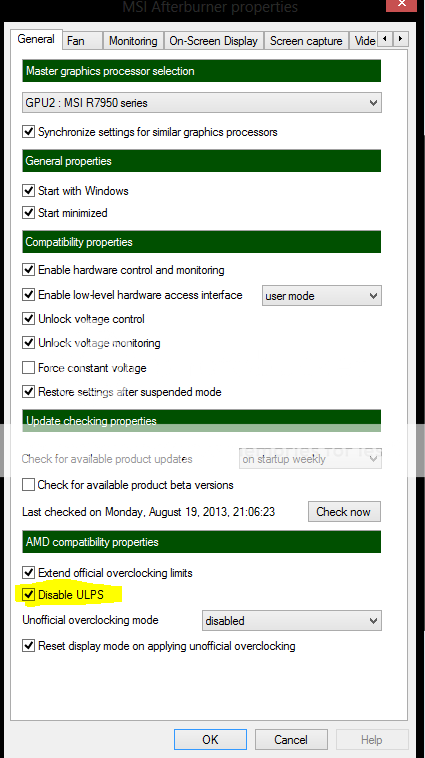Tarvaln
Senior member
PC specs are in sig.
I got a second 7950 to go with the one in my sig. Only difference is the new one is a Sapphire 3L
Running 13.8 beta 2 drivers from a clean install. I uninstalled old drivers, ran driver sweeper twice, then installed new drivers. As far as I know there are no bios settings for dual GPU but the documentation for that is hard to find.
I've had two issues with it.
First. In GPU-Z the second card is always shown as PCIe x16 @ x1 (not @x16 like my mobo is suppose to do). Cards are installed on first and third PICe slots as my mobo manual recommends. I've run the GPU-Z shader test to see if the second card will get a different reading. Ran the test for 10 mins at full screen. Second card stayed at PCIe x16 @ x1.

Second the second GPU is always at 99% at idle. I don't think this is a read error due to the temp also being higher than the first card. I read this may be due to the beta driver.
FIXED! I used Sapphire Trixx to disable ULPS. My card now powers down when idle

When I disable crossfire the second card goes to 0 load and 300 mhz Core Clock
Any idea on why I'm getting these number and what I can do to fix them?
Thanks.
I got a second 7950 to go with the one in my sig. Only difference is the new one is a Sapphire 3L
Running 13.8 beta 2 drivers from a clean install. I uninstalled old drivers, ran driver sweeper twice, then installed new drivers. As far as I know there are no bios settings for dual GPU but the documentation for that is hard to find.
I've had two issues with it.
First. In GPU-Z the second card is always shown as PCIe x16 @ x1 (not @x16 like my mobo is suppose to do). Cards are installed on first and third PICe slots as my mobo manual recommends. I've run the GPU-Z shader test to see if the second card will get a different reading. Ran the test for 10 mins at full screen. Second card stayed at PCIe x16 @ x1.

FIXED! I used Sapphire Trixx to disable ULPS. My card now powers down when idle

When I disable crossfire the second card goes to 0 load and 300 mhz Core Clock
Any idea on why I'm getting these number and what I can do to fix them?
Thanks.
Last edited: