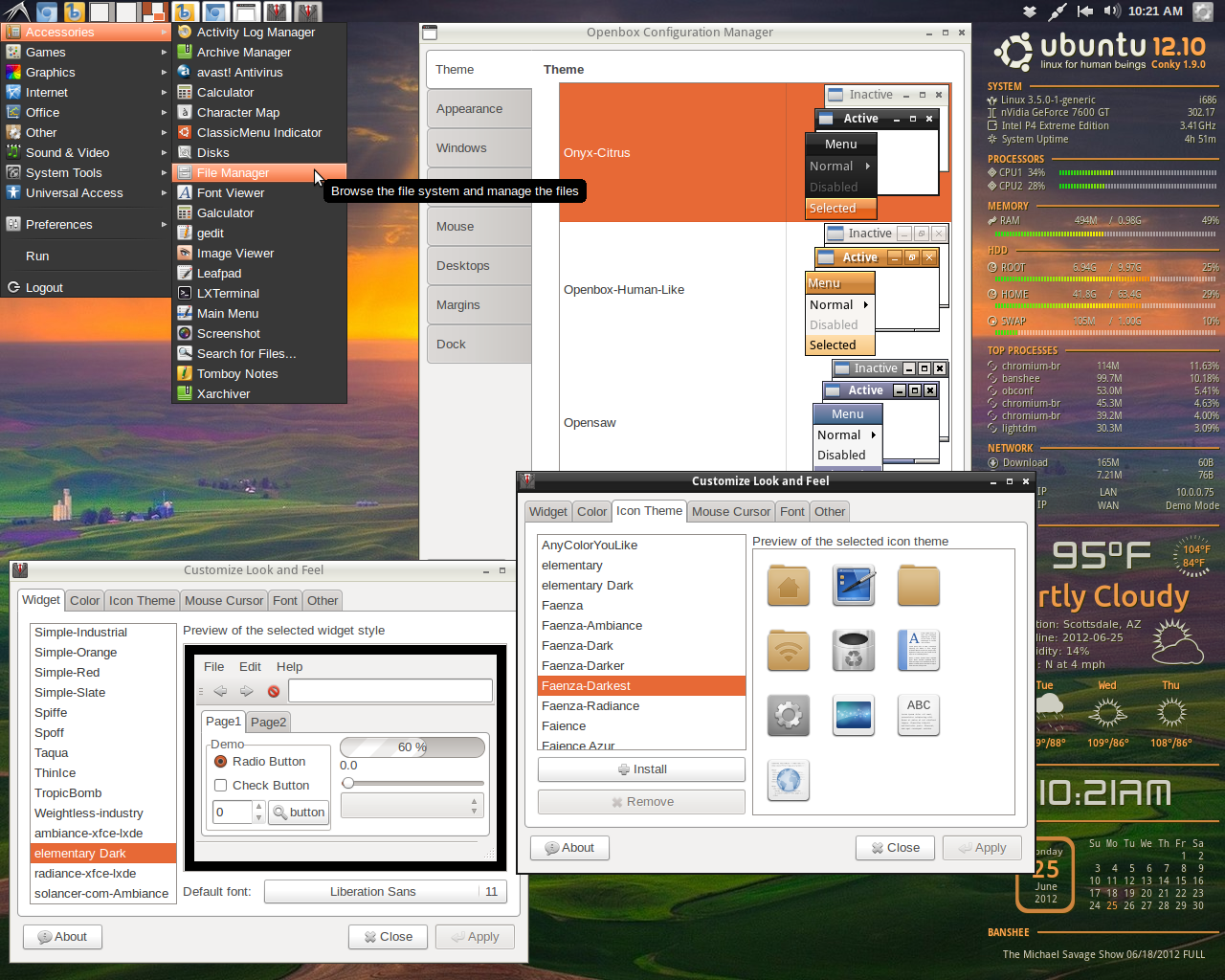It's something I've been wanting to do for a while, and over time I've been "prepping" myself by trying to use software that is available in Linux or has a Linux equivalent. My biggest hold back was Ultima Online as I ran a shard so I was constantly in that game to test stuff, and it is sorta .net based, but I've since shut down my server to persue other projects. Now the only thing I may need windows for is gaming, and I will either see how it goes in a VM, or just dual boot.
I do mostly coding, occasional photo/graphics editing and occasional video editing. I will have to try out the new Gimp as I hear it has window mode now which will make things nice. I do lot of stuff with VMs too, and there's Virtualbox for that. I have two Nvidia graphic cards which are known to have good Linux support. The more I think about it, I think I'm pretty much ready to take the plunge. The hardest thing will be gaming and video editing but I can VM or dual boot for games, and for video editing, it's not like I do it that often and I may be able to just use a VM for that if I don't find decent Linux software for editing.
I'm thinking of going with Ubuntu, and sticking with the LTS editions. I hate having to upgrade my OS often (I only recently got off XP). I am not impressed with Gnome 3 / Unity though, has this improved now, or did it get scrapped, or is there an easy way to switch to normal Gnome?
Or is there another Distro worth looking into? My main requirements are long term support (ex: not something where they release a new one every month and the other one becomes obsolete) and easy enough to find packages for so I can do yum/apt and find stuff and not have to always go by source and hunt after dependencies. I'm thinking Ubuntu because it fits both those requirements, but I'm open to other suggestions.
I do mostly coding, occasional photo/graphics editing and occasional video editing. I will have to try out the new Gimp as I hear it has window mode now which will make things nice. I do lot of stuff with VMs too, and there's Virtualbox for that. I have two Nvidia graphic cards which are known to have good Linux support. The more I think about it, I think I'm pretty much ready to take the plunge. The hardest thing will be gaming and video editing but I can VM or dual boot for games, and for video editing, it's not like I do it that often and I may be able to just use a VM for that if I don't find decent Linux software for editing.
I'm thinking of going with Ubuntu, and sticking with the LTS editions. I hate having to upgrade my OS often (I only recently got off XP). I am not impressed with Gnome 3 / Unity though, has this improved now, or did it get scrapped, or is there an easy way to switch to normal Gnome?
Or is there another Distro worth looking into? My main requirements are long term support (ex: not something where they release a new one every month and the other one becomes obsolete) and easy enough to find packages for so I can do yum/apt and find stuff and not have to always go by source and hunt after dependencies. I'm thinking Ubuntu because it fits both those requirements, but I'm open to other suggestions.