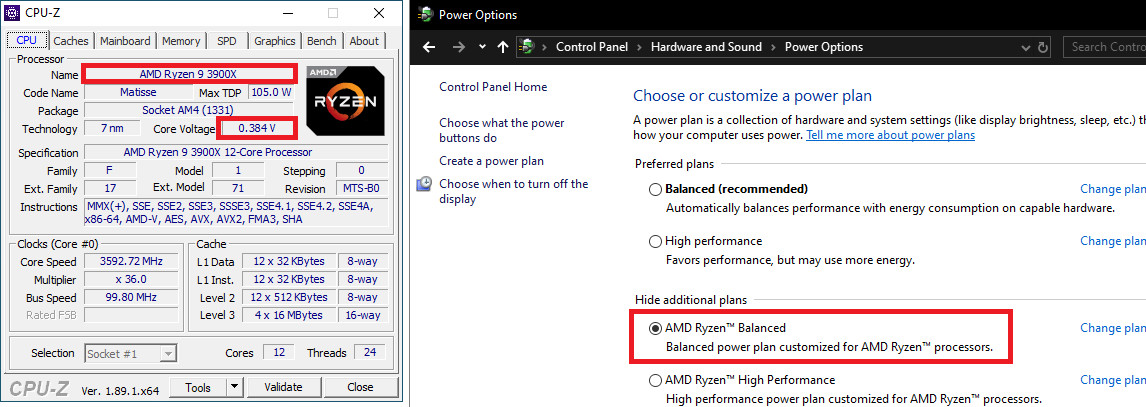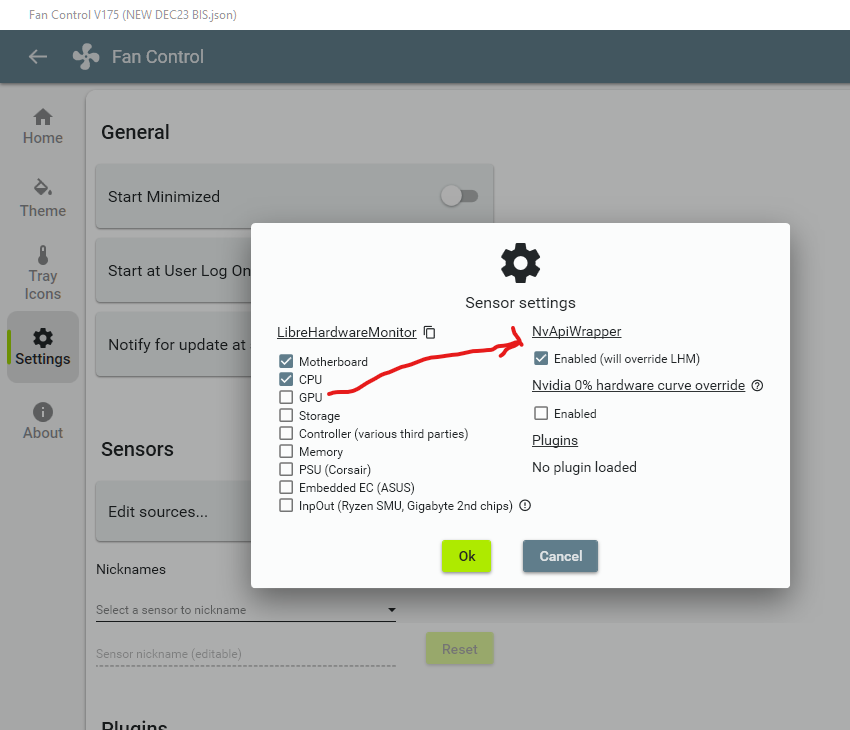- Jan 1, 2011
- 3,266
- 169
- 106
So I recently built a new PC based on the Ryzen 3600X. Performs great -- but it seems to have a problem boosting while idling, doing absolutely nothing. It will just sit their bouncing its CPU clock between 3.8 GHz and 4.3 GHz, causing it to warm up and make the CPU fan ramp up and down with it. My issue is, shouldn't it be downclocking much further below the base 3.8 GHz when it's idle? It doesn't seem to be behaving properly. Is this a known issue, or is there just a setting I can change to fix this? I've made sure that "Cool 'n Quiet" is manually set to "enabled" in the BIOS.
Full system specifications and settings:
AMD Ryzen 3600X with stock Wraith Spire cooler
MB: MSI Tomahawk B450, bios revision E7C02AMS
RAM: Crucial Ballistix 3200 MHz (XMP enabled)
GPU: Radeon RX-5700 XT (stock)
AMD chipset driver revision 2.04.04.111 installed
"AMD Ryzen Balanced" power plan enabled in Windows
What am I missing here?
Full system specifications and settings:
AMD Ryzen 3600X with stock Wraith Spire cooler
MB: MSI Tomahawk B450, bios revision E7C02AMS
RAM: Crucial Ballistix 3200 MHz (XMP enabled)
GPU: Radeon RX-5700 XT (stock)
AMD chipset driver revision 2.04.04.111 installed
"AMD Ryzen Balanced" power plan enabled in Windows
What am I missing here?