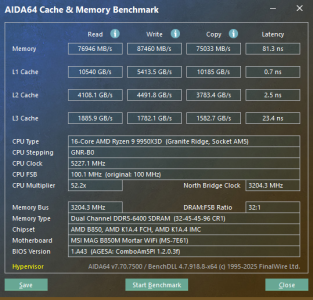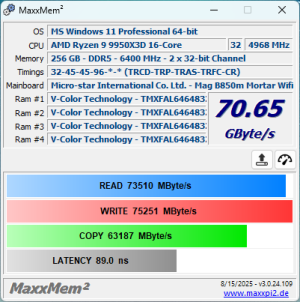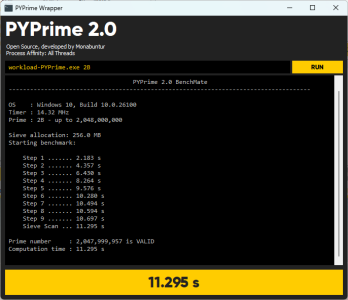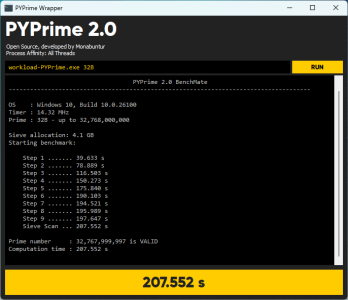- Oct 10, 2005
- 3,890
- 3,331
- 146
I'm experimenting with running 256GB at high speeds for a workstation and I'm very extremely surprised it even works, frankly. I paired two V-Color TMXFAL6464832KWK kits (2x64GB Hynix 32Gbit M-die) together at a risk of having issues since it's not one validated 4x kit.
The only real alternative in this space are as of yet unreleased (coming extremely soon) G.Skill 4x64GB 6000C32/34/36 kits, although while G.Skill announced them with Hynix chips, the retail kits have been switched to Samsung 32Gbit M-die and I don't want any of that.
This setup is a 9950X3D on an MSI B850m Mortar Wifi, which has been demonstrated with 4x2R 256GB kits at 6000 and 6400 MHz by both G.Skill and MSI.
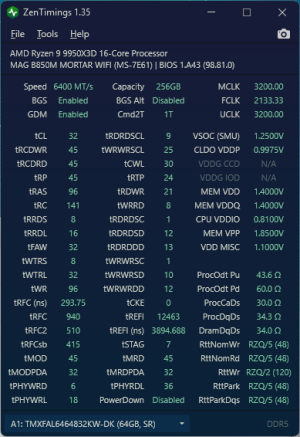
All I did was install the 4 DIMMs (each pair of DIMMs to one channel for best matching), enable the EXPO profile, set FCLK to 2133, and set UCLK to 1:1.
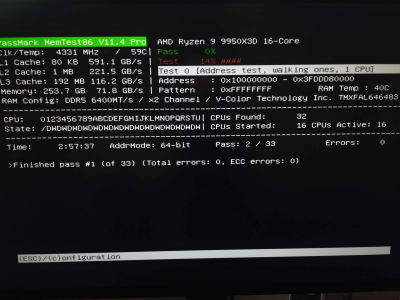
It successfully passed the first (truncated) memtest86 pass, at which point I felt it stable enough to enter the OS, verify the automatically determined voltages were all in check and at safe values, and do a little performance testing before letting it run a memtest86 validation pass for 10 days or so.
If anyone has any suggested tweaks to the voltages or overall config, I'm interested to hear them. Paging @Det0x in case you've tried any overclocking shennanigans with 4x2R or have been tinkering with any Hynix 32Gbit M-die
The only real alternative in this space are as of yet unreleased (coming extremely soon) G.Skill 4x64GB 6000C32/34/36 kits, although while G.Skill announced them with Hynix chips, the retail kits have been switched to Samsung 32Gbit M-die and I don't want any of that.
This setup is a 9950X3D on an MSI B850m Mortar Wifi, which has been demonstrated with 4x2R 256GB kits at 6000 and 6400 MHz by both G.Skill and MSI.
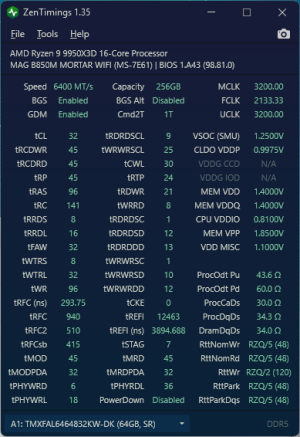
All I did was install the 4 DIMMs (each pair of DIMMs to one channel for best matching), enable the EXPO profile, set FCLK to 2133, and set UCLK to 1:1.
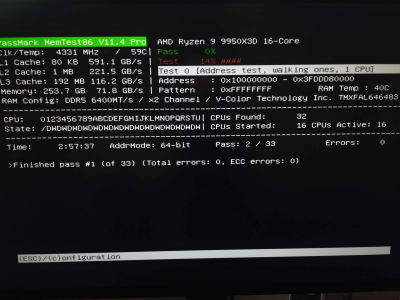
It successfully passed the first (truncated) memtest86 pass, at which point I felt it stable enough to enter the OS, verify the automatically determined voltages were all in check and at safe values, and do a little performance testing before letting it run a memtest86 validation pass for 10 days or so.
If anyone has any suggested tweaks to the voltages or overall config, I'm interested to hear them. Paging @Det0x in case you've tried any overclocking shennanigans with 4x2R or have been tinkering with any Hynix 32Gbit M-die