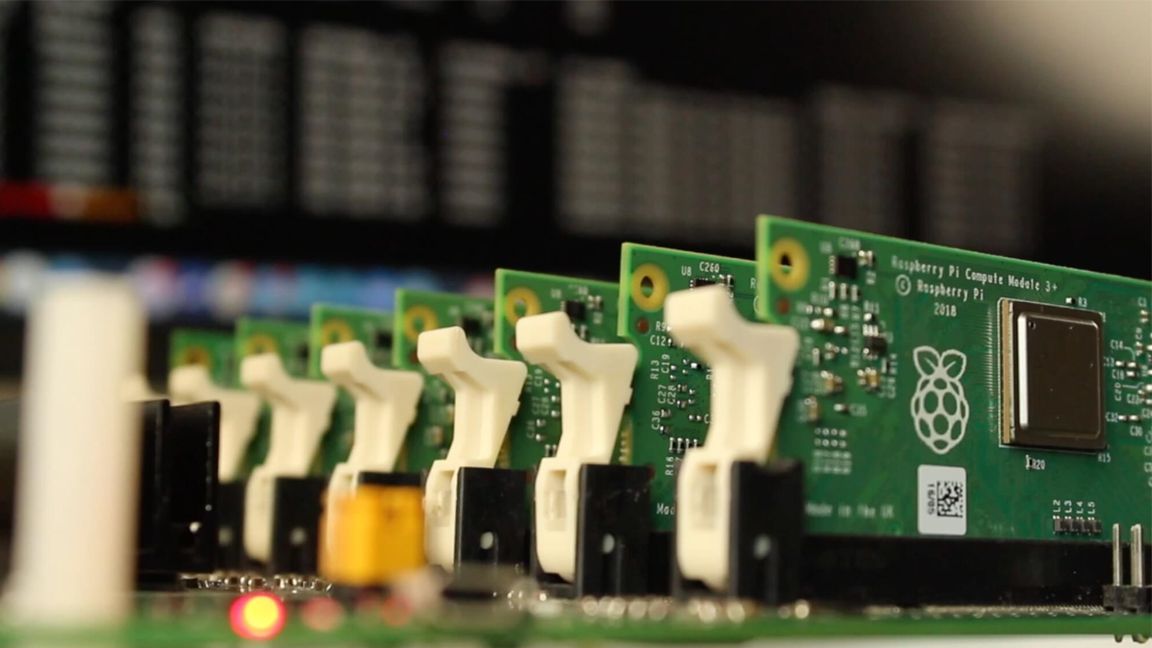(ninja'd by @Orange Kid and @TennesseeTony)
TN-Grid is furthermore among those projects in which you can't create an account through boincmgr, but instead need to use a form at their web site instead.
Boinc-client's built-in project list shows really only a fraction of all public BOINC-based projects. But Orange Kid's sticky thread has most if not all active projects, at least all in which a TeAm AnandTech exists.TN grid doesn’t show up on the boinc list: https://boinc.berkeley.edu/projects.php
Is it not a boinc project?
TN-Grid is furthermore among those projects in which you can't create an account through boincmgr, but instead need to use a form at their web site instead.
- First, visit the web site: http://gene.disi.unitn.it/test/
- There, follow the link to account creation. In the web form, you need to enter an invitation code along with your user details. That's for spam protection. The code is published right on the main page:
science@tn - After that you can add the project to your client by entering the project URL manually into boincmgr's dialogue:
http://gene.disi.unitn.it/test/