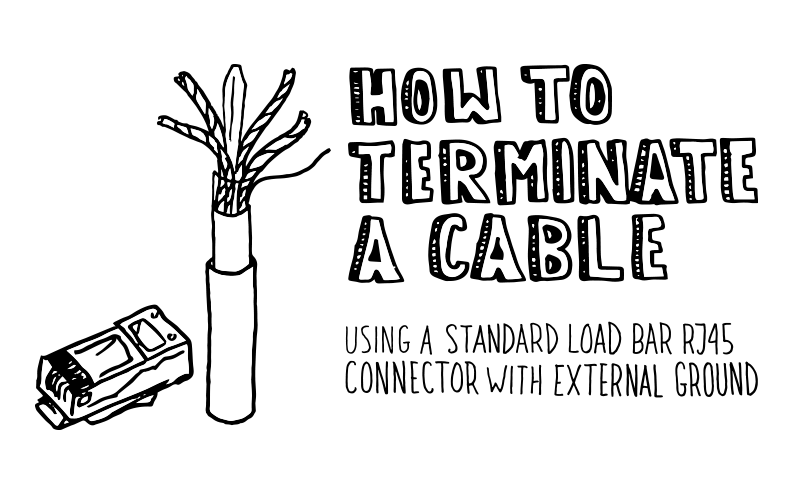- Mar 15, 2014
- 347
- 43
- 91
I've been making my own custom length Ethernet/CAT cables for some time, braiding them etc.
I've been using a RJ45 cable tester like the one in this YT video to test them after crimping. It has been reliable in identifying problems when my work has not been up to standard :-
Its always bothered me that the tester includes a G: Ground testing LED window but no cable/RJ45 plugs I've used ie. even those with metal shielding which is supposed ground the cable too has ever made it light up.
The guy in the YT video mentions the ground (G) thing himself at 4' 45", saying it is for grounded cables so won't light up for typical home network cabling.
Well there is actually another reason why it doesn't light up. I took my tester apart earlier today wondering if I should buy a new one as I'd always assumed it was partially faulty. It is not.
If my version is typical the problem is that the tester and the remote only have 8 LEDS. There is no LED for ground (G).
So why is that window there?
More pertinently why are there tester PCB mountings for a 9th and 10th LED and on remote's PCB for a 9th LED?
The mountings are blanked with solder; I've tested the continuity and they are connected. The 9th ones are for the shield/grounding. The 10th pair on the tester's PCB route to the device's only IC (MC14017BCP) for who knows what intended purpose?
But the question is why do these testers omit the ground (G) LED? Just for the cost of fitting an additional single green LED?
Is there any reason why I cannot or should not solder in an additional pair of green LEDs myself and effectively reinstate the ground test function capabilities of the tester?
Finally I have to mention that on looking at the PCBs under a magnifier I was not impressed to find multiple solder splashes in two places which clearly bridged several traces. There were also indications of what looked like battery leakage residue. But that was nowhere near the battery compartment. The remote also had something similar and that does not have a battery.
Initially I assumed both these things were the cause of the problem and cleaned it all with a bit of gentle persuasion and some isopropyl alcohol.
It was only afterwards that I realisied there were only 8 LED and the device was actually functioning correctly despite this manufacturing sloppiness.
I've been using a RJ45 cable tester like the one in this YT video to test them after crimping. It has been reliable in identifying problems when my work has not been up to standard :-
Its always bothered me that the tester includes a G: Ground testing LED window but no cable/RJ45 plugs I've used ie. even those with metal shielding which is supposed ground the cable too has ever made it light up.
The guy in the YT video mentions the ground (G) thing himself at 4' 45", saying it is for grounded cables so won't light up for typical home network cabling.
Well there is actually another reason why it doesn't light up. I took my tester apart earlier today wondering if I should buy a new one as I'd always assumed it was partially faulty. It is not.
If my version is typical the problem is that the tester and the remote only have 8 LEDS. There is no LED for ground (G).
So why is that window there?
More pertinently why are there tester PCB mountings for a 9th and 10th LED and on remote's PCB for a 9th LED?
The mountings are blanked with solder; I've tested the continuity and they are connected. The 9th ones are for the shield/grounding. The 10th pair on the tester's PCB route to the device's only IC (MC14017BCP) for who knows what intended purpose?
But the question is why do these testers omit the ground (G) LED? Just for the cost of fitting an additional single green LED?
Is there any reason why I cannot or should not solder in an additional pair of green LEDs myself and effectively reinstate the ground test function capabilities of the tester?
Finally I have to mention that on looking at the PCBs under a magnifier I was not impressed to find multiple solder splashes in two places which clearly bridged several traces. There were also indications of what looked like battery leakage residue. But that was nowhere near the battery compartment. The remote also had something similar and that does not have a battery.
Initially I assumed both these things were the cause of the problem and cleaned it all with a bit of gentle persuasion and some isopropyl alcohol.
It was only afterwards that I realisied there were only 8 LED and the device was actually functioning correctly despite this manufacturing sloppiness.
Last edited: