- Jul 1, 2015
- 464
- 43
- 91
Link to article:
http://www.tftcentral.co.uk/reviews/acer_predator_x34.htm
-100Hz (supposedly? not guaranteed?)
-IPS
-3440x1440
-Curved
-Measured input lag (response + signal processing) a little over 9ms
-Very little if any backlight bleed/IPS glow
Sounds good to me, wonder how the upcoming ASUS PG348Q will compare considering both displays utilize the same panel.
Thoughts?
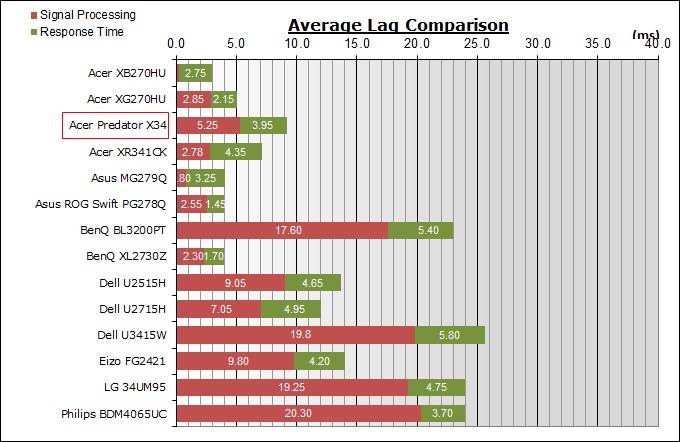



http://www.tftcentral.co.uk/reviews/acer_predator_x34.htm
-100Hz (supposedly? not guaranteed?)
-IPS
-3440x1440
-Curved
-Measured input lag (response + signal processing) a little over 9ms
-Very little if any backlight bleed/IPS glow
Sounds good to me, wonder how the upcoming ASUS PG348Q will compare considering both displays utilize the same panel.
Thoughts?
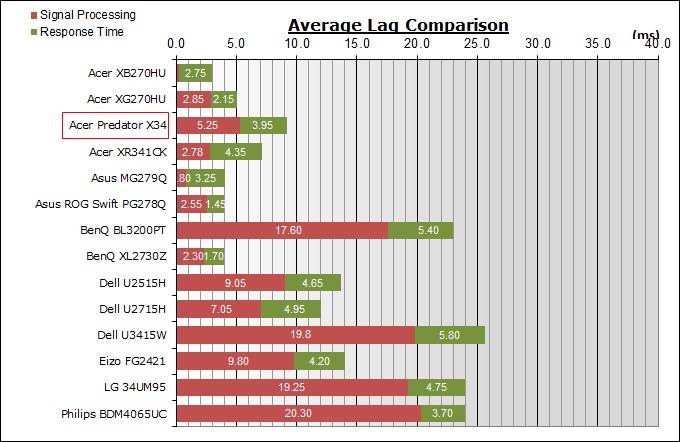


Last edited:




