- May 21, 2011
- 33
- 0
- 66
I recently expanded my house so am looking to improve my WiFi coverage by upgrading to a Nest Mesh WiFi network. I am looking to both improve my WiFi coverage while creating/maintaining a wired backhaul through my house via coax to keep my PCs directly connected via ethernet (used for gaming & they don't have WiFi cards). I currently have Fios Gigabit connection through a G1100 router and a Actiontec range extender connected via my home's coax. I have the router in the basement and the extender in the home office that I connect to my PCs using the extender's LAN ethernet ports.
I only use Verizon for internet service and stream any TV services through WiFi.
My first question is, can I replace my G1100 & extender entirely and just use the Google Nest WiFi router to connect directly to the ONT via ethernet?
My second question, and the trickier one, is how I can best do that while keeping a wired backhaul?
For added context, I looked at my current Verizon setup, and to be honest, on the surface it seemed nonsensical (see below). It seems that my ONT directly connects to my MoCA splitter, while my G1100 ALSO connects to the splitter via the LAN connection. I would think it should be one or the other, not both. Secondly, if my ONT is going to my coax splitter directly, doesn't that mean I am not benefiting from the Gigabit internet for wired backhaul (or WiFi extender for that matter, since it is connected via coax wall jack in my home office)?
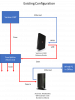
I thought a better solution could be to use the Nest Router as the ONLY router (NOT connected to the G1100 in bridge mode), and then use the single LAN connection from the Nest router to connect to a MoCA adapter and THEN to the coax splitter to tie the wired coax backhaul to the Gigabit connection. On the other side in my office, I would just connect the coax from the wall to another MoCA adapter, and then the single ethernet line from the MoCA adapter to a switch to create enough ethernet ports for the devices I need (see below).
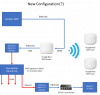
I would greatly appreciate any thoughts and guidance that this group could provide. Before I invest in such a change, I want to make sure I'm not throwing money down the toilet, as this is a somewhat pricey change. Will it improve my coverage? Will it increase my backhaul speed?
Thanks in advance!
I only use Verizon for internet service and stream any TV services through WiFi.
My first question is, can I replace my G1100 & extender entirely and just use the Google Nest WiFi router to connect directly to the ONT via ethernet?
My second question, and the trickier one, is how I can best do that while keeping a wired backhaul?
For added context, I looked at my current Verizon setup, and to be honest, on the surface it seemed nonsensical (see below). It seems that my ONT directly connects to my MoCA splitter, while my G1100 ALSO connects to the splitter via the LAN connection. I would think it should be one or the other, not both. Secondly, if my ONT is going to my coax splitter directly, doesn't that mean I am not benefiting from the Gigabit internet for wired backhaul (or WiFi extender for that matter, since it is connected via coax wall jack in my home office)?
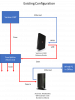
I thought a better solution could be to use the Nest Router as the ONLY router (NOT connected to the G1100 in bridge mode), and then use the single LAN connection from the Nest router to connect to a MoCA adapter and THEN to the coax splitter to tie the wired coax backhaul to the Gigabit connection. On the other side in my office, I would just connect the coax from the wall to another MoCA adapter, and then the single ethernet line from the MoCA adapter to a switch to create enough ethernet ports for the devices I need (see below).
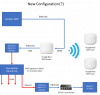
I would greatly appreciate any thoughts and guidance that this group could provide. Before I invest in such a change, I want to make sure I'm not throwing money down the toilet, as this is a somewhat pricey change. Will it improve my coverage? Will it increase my backhaul speed?
Thanks in advance!


