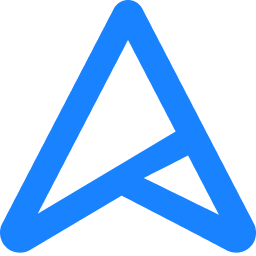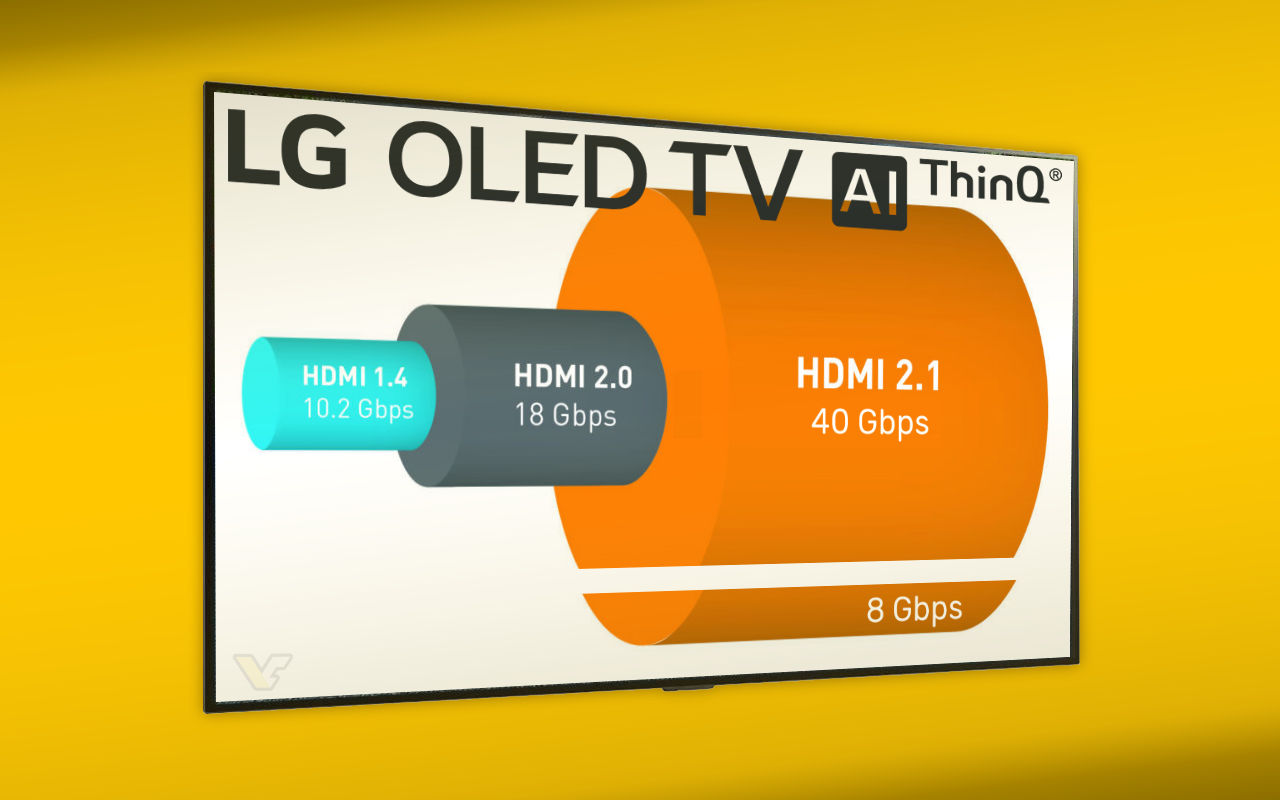- Apr 20, 2012
- 3,935
- 68
- 91
So, my old NEC PA301 appears to be crapping out - I had some hope it would cling on to life a few months ago, but it looks like the shadows in the screen are here to stay, with a huge smudge down the center of the screen being the main distraction.
Now, why did I buy those screens some 7 years ago?
Back then I came from 2x19" 5:4 screens, and wanted a similar aspect ratio. Using the 20" screen in portrait gives me 3760x1600 desktop resolution, with almost perfectly matching pixel pitch.
I have a DLSR or two, and although getting adobeRGB printed accurately these days, I still prefer to have at least an aRGB workflow during the edit. I have been taking less pictures recently - but color accuracy is still something that I value. A separate colorimeter + calibaration required to get aRGB is a downside.
Input lag/delay and refresh rate are not much of an issue for me, I am way too slow and clumsy for that to make a difference.
Additionally, I've been using the integrated KVM-switch extensively, to switch the connected USB devices seamlessly between my PC and work laptop, just by switching input on the screen. A separate KVM-switch is a downside.
Also, my desk is really high (it has a keyboard drawer) so a stand that allows the screen to sit right on the desk is pretty important. A separate VESA-mount based stand is a downside.
Essentially the same requirements persist. Minimum 1600 pixels vertical, 21:9 aspect ratio preferred.
Strong candidates, as in another thread currently on the front page of this forum:
LG OLED 48CX - one huge screen will be a bit harder to organize, and it will be awfully large. No aRGB
LG 38" Ultragear - higher dpi than my current setup - so I will slightly lose in screen size, with no real benefit. I'm no DPI queen. Also: a fan? really? And finally, no aRGB.
43" 4k displays - generally look like they are garbage-tier panels, and none have height-adjustable stands...
Wildcards:
Replace the NEC with one of the last Dell 2460x1600s - but I feel like the Dell will be a step down (compared to the then-new NEC at least)
HP 31.1" 4096x2160 pro display - a bit more expensive, but the first on this list that I would trust to have mostly accurate aRGB, and a profile out of the box, so I don't need to manually profile and buy a colorimeter. Real downside: It's smaller than both my screens - and I don't think I can get a companion screen that's suitable (1920x1200 at the same dpi, with a pivot stand?)
What I'm hoping for: 43" 5120x2160 ultra-wide, with decent colors and aRGB, built-in KVM and decent uniformity. And a pro stand.
Will pay 2500€ gladly.
Since that doesn't exist: What do you think gets me closest?
Now, why did I buy those screens some 7 years ago?
Back then I came from 2x19" 5:4 screens, and wanted a similar aspect ratio. Using the 20" screen in portrait gives me 3760x1600 desktop resolution, with almost perfectly matching pixel pitch.
I have a DLSR or two, and although getting adobeRGB printed accurately these days, I still prefer to have at least an aRGB workflow during the edit. I have been taking less pictures recently - but color accuracy is still something that I value. A separate colorimeter + calibaration required to get aRGB is a downside.
Input lag/delay and refresh rate are not much of an issue for me, I am way too slow and clumsy for that to make a difference.
Additionally, I've been using the integrated KVM-switch extensively, to switch the connected USB devices seamlessly between my PC and work laptop, just by switching input on the screen. A separate KVM-switch is a downside.
Also, my desk is really high (it has a keyboard drawer) so a stand that allows the screen to sit right on the desk is pretty important. A separate VESA-mount based stand is a downside.
Essentially the same requirements persist. Minimum 1600 pixels vertical, 21:9 aspect ratio preferred.
Strong candidates, as in another thread currently on the front page of this forum:
LG OLED 48CX - one huge screen will be a bit harder to organize, and it will be awfully large. No aRGB
LG 38" Ultragear - higher dpi than my current setup - so I will slightly lose in screen size, with no real benefit. I'm no DPI queen. Also: a fan? really? And finally, no aRGB.
43" 4k displays - generally look like they are garbage-tier panels, and none have height-adjustable stands...
Wildcards:
Replace the NEC with one of the last Dell 2460x1600s - but I feel like the Dell will be a step down (compared to the then-new NEC at least)
HP 31.1" 4096x2160 pro display - a bit more expensive, but the first on this list that I would trust to have mostly accurate aRGB, and a profile out of the box, so I don't need to manually profile and buy a colorimeter. Real downside: It's smaller than both my screens - and I don't think I can get a companion screen that's suitable (1920x1200 at the same dpi, with a pivot stand?)
What I'm hoping for: 43" 5120x2160 ultra-wide, with decent colors and aRGB, built-in KVM and decent uniformity. And a pro stand.
Will pay 2500€ gladly.
Since that doesn't exist: What do you think gets me closest?