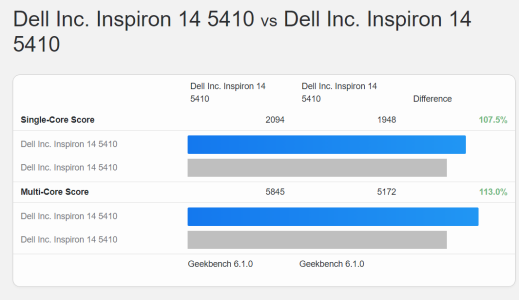- Jan 5, 2017
- 3,865
- 3,730
- 136
Just repasted my Dell Inspiron, which is a little over two years old. It has been subject to quite significant use - from gaming to work. Lately, it would thermal throttle having HWiNFO open to the monitoring tab doing nothing, even though there was no actual slowdown doing everyday tasks and navigating Windows.
So I decide it's time to repaste. Got hold of a tube of Gelid GC Extreme and all the other stuff and got working. It was a bit intimidating at first, having never serviced a laptop to this extent. But Dell provides extensive service manuals with straightforward instructions, so the process was a breeze. Trivia -- noticed that the CPU die is even smaller than the TU117M GPU die - pictures on the web make Tiger Lake U look larger than it actually is.
So anyway here are the results running Geekbench 6.1. No, don't ask me for Cinebench runs as I consider it irrelevant for my use case.
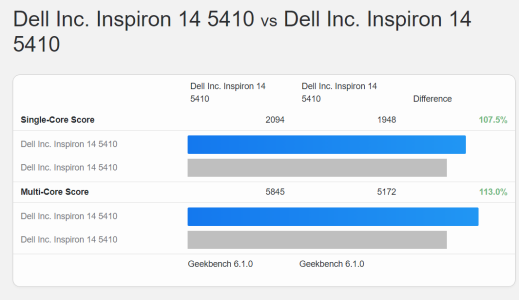
So I decide it's time to repaste. Got hold of a tube of Gelid GC Extreme and all the other stuff and got working. It was a bit intimidating at first, having never serviced a laptop to this extent. But Dell provides extensive service manuals with straightforward instructions, so the process was a breeze. Trivia -- noticed that the CPU die is even smaller than the TU117M GPU die - pictures on the web make Tiger Lake U look larger than it actually is.
So anyway here are the results running Geekbench 6.1. No, don't ask me for Cinebench runs as I consider it irrelevant for my use case.