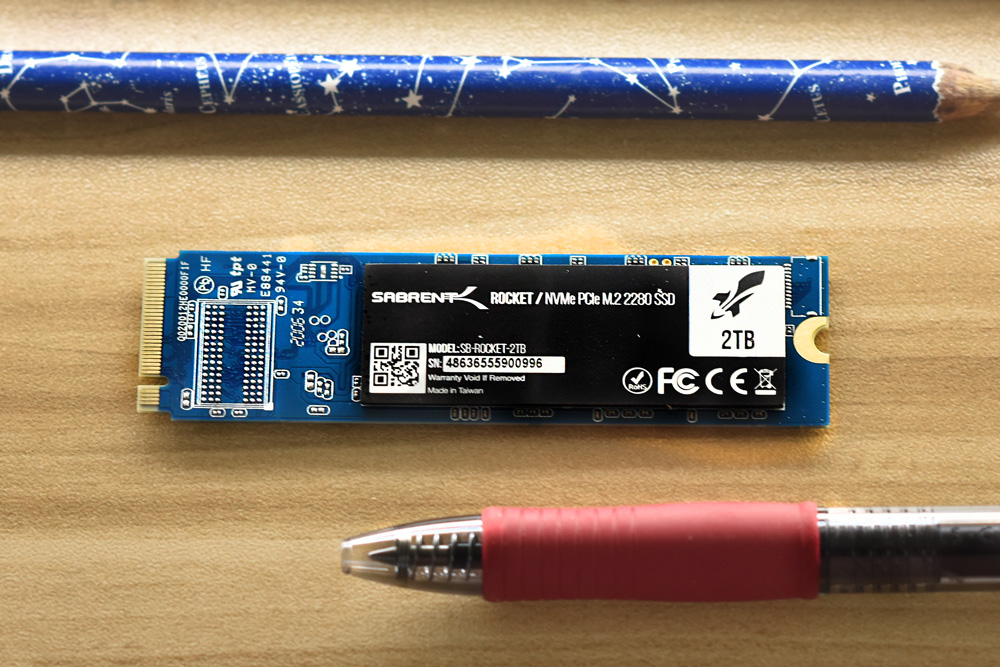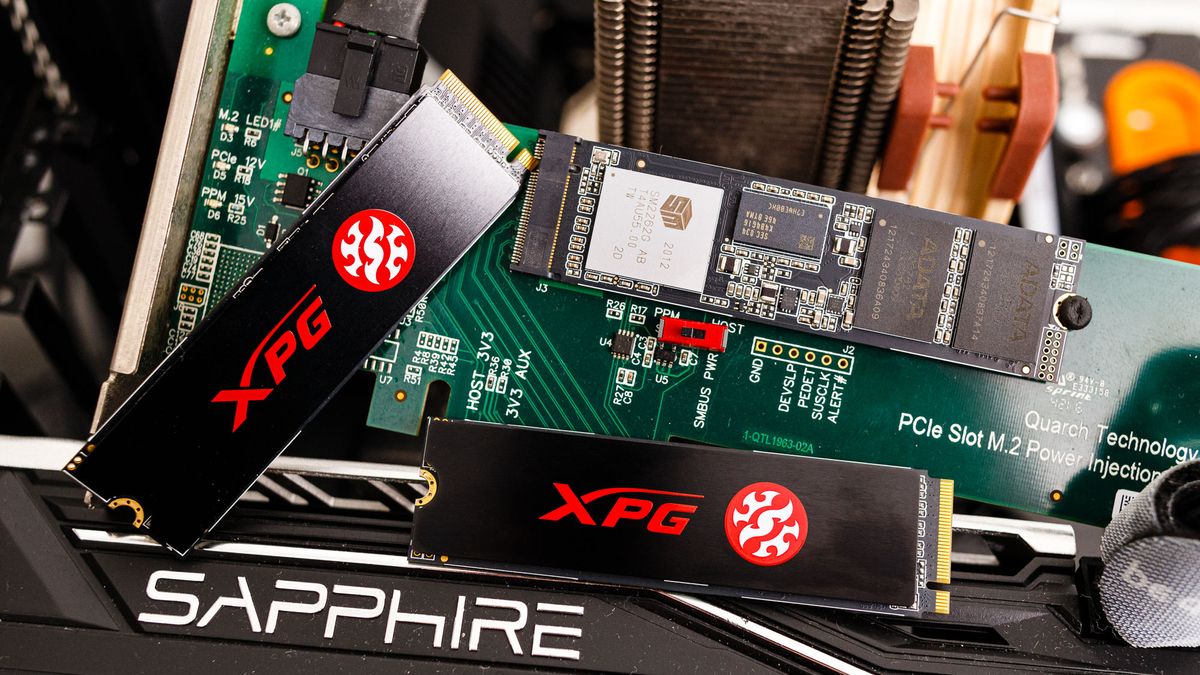- Jul 13, 2011
- 1,451
- 22
- 81
I got "Repairing disk errors. This might take over an hour to complete" after my PC failed to boot properly 3 times in a row. It would go to Windows but as programs started to run, it would just freeze up. My C drive is on an SSD. Could this be one of my hdd storage drives causing this? Anything I can do here or shall I just let it run? It's been going for 2 hours.