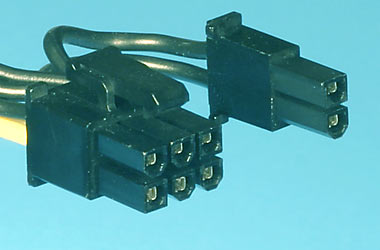- Oct 22, 1999
- 1,655
- 10
- 81
I'm in the final stages of my Mini-ITX form factor computer build.
Components:
Ncase M1 chassis (very small case), Asus Z170i MB, nVidia 1080-FE, Corsair SF600 PS...
It's possible I put the 1080-FE power cable into the SF600 upside down. The little plastic clip that is supposed to prevent that broke off earlier. So, I believe when I put the cable into the PSU it could have been upside down. Is it crucial to get the cable oriented correctly, or does it not matter? Because, if it is crucial, then I have a big problem.
Because the case is so small, I have to remove the video card to get access to the cable going to the power supply. I can't get the 1080 vid card out of it's PCI slot on the motherboard...it's stuck. I've pushed down on the little tab at the end of the card, but no luck.
Help...
Components:
Ncase M1 chassis (very small case), Asus Z170i MB, nVidia 1080-FE, Corsair SF600 PS...
It's possible I put the 1080-FE power cable into the SF600 upside down. The little plastic clip that is supposed to prevent that broke off earlier. So, I believe when I put the cable into the PSU it could have been upside down. Is it crucial to get the cable oriented correctly, or does it not matter? Because, if it is crucial, then I have a big problem.
Because the case is so small, I have to remove the video card to get access to the cable going to the power supply. I can't get the 1080 vid card out of it's PCI slot on the motherboard...it's stuck. I've pushed down on the little tab at the end of the card, but no luck.
Help...