- Jan 5, 2017
- 3,770
- 3,590
- 136
These tests were all done on the chipset SATA ports, according to the OP.One thing though - have they compared the 4K random scores, between the SoC (on-CPU-die) SATA ports, and the "Chipset" SATA ports, between the B450 and X570?
That's a bit disingenuous; SATA SSDs are more commonplace than NVMe, and Intel's limitation is a known one due but this "issue" on X570 if it is indeed a limitation has no explanation whatsoever.IMHO, the NVMe "slowdown" on Intel platforms, is a WORSE issue, than AMD's SATA performance. Who uses SATA for anything but large spinners these days anyways, with most higher-end X570 boards having TWO PCI-E 4.0 x4 NVMe slots for primary storage.
Not really. They're both chipset limitations (if the AMD chipset SATA issue is true, which I suspect that it probably is). Just that the Intel ones has been known for some time, whereas, the AMD SATA limitation may be kind of out of the blue here.That's a bit disingenuous; SATA SSDs are more commonplace than NVMe, and Intel's limitation is a known one due but this "issue" on X570 if it is indeed a limitation has no explanation whatsoever.
That's memory write bandwidth. What does it have to do with SATA performance?What CPU was this tested with? The 3900X is the lowest CPU that has full write bandwidth, the 3600, 3600X, 3700X, 3800X have half write bandwidth, due to the single chiplet.
Because AHCI ports DMA data to / from main memory, AFAIK. (Edit: I do believe that chipset memory writes, since the memory-controller is on the CPU, are affected by this issue likewise.)That's memory write bandwidth. What does it have to do with SATA performance?
Random 4K at higher QD seems to be lower.I was curious, so I did I comparison with my 4TB 860 evo connected to X570 SATA and my LSI 9212i (SAS2 2008 Falcon) HBA with IT firmware. The HBA does not have DRAM cache onboard and with IT firmware acts only as an HBA (no RAID). One thing I noticed with the HBA is that CPU usage was MUCH lower than with the X570 SATA. During the test one CPU core was nearly maxed out on the X570 SATA for most of the run whereas the HBA produced single digit CPU load for half of the test and when things did ramp up the load was distributed across two cores with one averaging around 40% load and the other 15%. All results were gathered with the MS AHCI driver for the X570 SATA and driver version 2.0.79.82 for the HBA. The HBA is equipped with a 700MHz(?) PowerPC CPU so that might explain the lower CPU load.
Results with LSI 9212i HBA:
-----------------------------------------------------------------------
CrystalDiskMark 6.0.2 Shizuku Edition x64 (C) 2007-2018 hiyohiyo
Crystal Dew World : https://crystalmark.info/
-----------------------------------------------------------------------
* MB/s = 1,000,000 bytes/s [SATA/600 = 600,000,000 bytes/s]
* KB = 1000 bytes, KiB = 1024 bytes
Sequential Read (Q= 32,T= 1) : 557.537 MB/s
Sequential Write (Q= 32,T= 1) : 514.883 MB/s
Random Read 4KiB (Q= 8,T= 8) : 298.450 MB/s [ 72863.8 IOPS]
Random Write 4KiB (Q= 8,T= 8) : 230.655 MB/s [ 56312.3 IOPS]
Random Read 4KiB (Q= 32,T= 1) : 298.087 MB/s [ 72775.1 IOPS]
Random Write 4KiB (Q= 32,T= 1) : 229.075 MB/s [ 55926.5 IOPS]
Random Read 4KiB (Q= 1,T= 1) : 40.911 MB/s [ 9988.0 IOPS]
Random Write 4KiB (Q= 1,T= 1) : 93.923 MB/s [ 22930.4 IOPS]
Test : 1024 MiB [D: 52.1% (1941.3/3726.0 GiB)] (x5) [Interval=5 sec]
Date : 2020/04/09 10:59:53
OS : Windows 10 Professional [10.0 Build 18363] (x64)
Results with onboard X570:
-----------------------------------------------------------------------
CrystalDiskMark 6.0.2 Shizuku Edition x64 (C) 2007-2018 hiyohiyo
Crystal Dew World : https://crystalmark.info/
-----------------------------------------------------------------------
* MB/s = 1,000,000 bytes/s [SATA/600 = 600,000,000 bytes/s]
* KB = 1000 bytes, KiB = 1024 bytes
Sequential Read (Q= 32,T= 1) : 548.056 MB/s
Sequential Write (Q= 32,T= 1) : 486.584 MB/s
Random Read 4KiB (Q= 8,T= 8) : 233.260 MB/s [ 56948.2 IOPS]
Random Write 4KiB (Q= 8,T= 8) : 197.195 MB/s [ 48143.3 IOPS]
Random Read 4KiB (Q= 32,T= 1) : 233.024 MB/s [ 56890.6 IOPS]
Random Write 4KiB (Q= 32,T= 1) : 197.233 MB/s [ 48152.6 IOPS]
Random Read 4KiB (Q= 1,T= 1) : 43.056 MB/s [ 10511.7 IOPS]
Random Write 4KiB (Q= 1,T= 1) : 104.322 MB/s [ 25469.2 IOPS]
Test : 1024 MiB [D: 52.1% (1941.3/3726.0 GiB)] (x5) [Interval=5 sec]
Date : 2020/04/09 10:44:12
OS : Windows 10 Professional [10.0 Build 18363] (x64)
With the prices of M.2 falling I think AMD got it right. Sata has finished it's development with no new speed increases.
With the prices of M.2 falling I think AMD got it right. Sata has finished it's development with no new speed increases.
Just need larger M.2 drives to be priced right. How about 4TB for $200?
Performance isn't halved, but using the chipset SATA ports certainly results is somewhat reduced performance compared to Intel chipset ports.Is this still an issue on x570? Gimme SATA speeds? I have a lot of SATA drives and only one nvme and will be pissed if performance was half on the new platform. Good thing I caught this before I assembled my x570+5800x system.
How bad is the drop? 5%, 10% or greater...disappointed since x570 is the pro solution and there still isn't a fix. With all that PCI-E 4.0 bandwidth getting sata ports to work at full hilt should not be an issue.

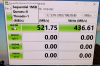





 linustechtips.com
linustechtips.com
 linustechtips.com
linustechtips.com
 linustechtips.com
linustechtips.com
As you saw (at the time of my testing) I have tried taking out the second M.2 (Sabrent) and the 10gb card so I don't think the slow SATA speed was related to exceeding the PCIe lanes on the MB (the test was done only with 970 pro as boot drive, EVGA 3080ti, and the MX500 SSD).


